JLabelでイニシャル組を行う
Total: 5063, Today: 1, Yesterday: 2
Posted by aterai at
Last-modified:
Summary
JLabelの先頭文字を拡大、残りの文字列をTextLayoutで回り込むよう配置し、ドロップキャップで描画します。
Screenshot
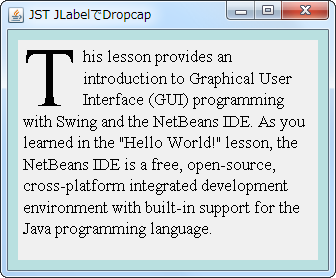
Advertisement
Source Code Examples
@Override protected void paintComponent(Graphics g) {
Graphics2D g2 = (Graphics2D) g.create();
g2.setPaint(getBackground());
g2.fillRect(0, 0, getWidth(), getHeight());
Insets i = getInsets();
float x0 = i.left;
float y0 = i.top;
Font font = getFont();
String txt = getText();
AttributedString as = new AttributedString(txt.substring(1));
as.addAttribute(TextAttribute.FONT, font);
AttributedCharacterIterator aci = as.getIterator();
FontRenderContext frc = g2.getFontRenderContext();
Shape shape = new TextLayout(txt.substring(0, 1), font, frc).getOutline(null);
AffineTransform at1 = AffineTransform.getScaleInstance(5d, 5d);
Shape s1 = at1.createTransformedShape(shape);
Rectangle r = s1.getBounds();
r.grow(6, 2);
int rw = r.width;
int rh = r.height;
AffineTransform at2 = AffineTransform.getTranslateInstance(x0, y0 + rh);
Shape s2 = at2.createTransformedShape(s1);
g2.setPaint(getForeground());
g2.fill(s2);
float x = x0 + rw;
float y = y0;
int w0 = getWidth() - i.left - i.right;
int w = w0 - rw;
LineBreakMeasurer lbm = new LineBreakMeasurer(aci, frc);
while (lbm.getPosition() < aci.getEndIndex()) {
TextLayout tl = lbm.nextLayout(w);
tl.draw(g2, x, y + tl.getAscent());
y += tl.getDescent() + tl.getLeading() + tl.getAscent();
if (y0 + rh < y) {
x = x0;
w = w0;
}
}
g2.dispose();
}
Description
上記のサンプルでは、JLabelに流し込む文字列でドロップキャップの装飾を行っています。
- 先頭一文字の
Shapeを取得してこれを拡大して表示 - 残りの文字から
AttributedStringを作成 - 拡大した先頭文字の高さに行の
y座標が収まる場合はJLabelの幅から先頭文字幅を除いた幅に収まる文字列をLineBreakMeasurerで取得し描画 - 拡大した先頭文字の高さを行の
y座標が超えた場合はJLabelの幅に収まる文字列をLineBreakMeasurerで取得し描画