Summary
JTableのDate用セルエディタとしてJTableで作成したカレンダーをJPopupMenuに配置して使用することで日付の選択・変更を可能にします。
Screenshot
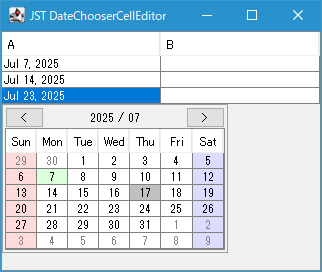
Advertisement
Source Code Examples
class DateEditor extends AbstractCellEditor implements TableCellEditor, ActionListener {
private static final String EDIT = "edit";
private final JButton button = new JButton();
private final DateFormat formatter = DateFormat.getDateInstance();
private final CalenderPanel dateChooser = new CalenderPanel();
private JPopupMenu popup;
private JTable table;
protected DateEditor() {
super();
button.setActionCommand(EDIT);
button.addActionListener(this);
button.setContentAreaFilled(false);
button.setFocusPainted(false);
button.setBorder(BorderFactory.createEmptyBorder(1, 1, 1, 1));
button.setHorizontalAlignment(SwingConstants.LEFT);
button.setHorizontalTextPosition(SwingConstants.RIGHT);
}
@Override public void actionPerformed(ActionEvent e) {
if (EDIT.equals(e.getActionCommand()) && table != null) {
int row = table.getSelectedRow();
int col = table.getSelectedColumn();
Rectangle rect = table.getCellRect(row, col, true);
Point p = new Point(rect.x, (int) rect.getMaxY());
if (popup == null) {
popup = new JPopupMenu();
popup.add(dateChooser);
popup.pack();
}
popup.show(table, p.x, p.y);
dateChooser.requestFocusInWindow();
}
}
@Override public boolean isCellEditable(EventObject e) {
return e instanceof MouseEvent && ((MouseEvent) e).getClickCount() >= 2;
}
@Override public Object getCellEditorValue() {
LocalDate d = dateChooser.getLocalDate();
return Date.from(d.atStartOfDay(ZoneId.systemDefault()).toInstant());
}
@Override public Component getTableCellEditorComponent(
JTable table, Object value, boolean isSelected, int row, int column) {
if (value instanceof Date) {
Date date = (Date) value;
button.setText(formatter.format(date));
button.setOpaque(true);
// button.setForeground(table.getSelectionForeground());
Color fgc = table.getSelectionForeground();
button.setForeground(new Color(fgc.getRGB()));
button.setBackground(table.getSelectionBackground());
ZonedDateTime dateTime = date.toInstant().atZone(ZoneId.systemDefault());
dateChooser.setLocalDate(dateTime.toLocalDate());
this.table = table;
}
return button;
}
private final class CalenderPanel extends JPanel {
// ...
}
private static final class MonthTable extends JTable {
// ...
}
private static class CalendarTableRenderer extends DefaultTableCellRenderer {
// ...
}
}
Description
DateEditorAbstractCellEditorを継承して日付用セルエディタを作成- エディタのセル内の表示には
JButtonを使用 AbstractCellEditor#isCellEditable(...)をオーバーライドしてマウスでダブルクリックした場合セル編集を開始するよう設定TableCellEditor#getTableCellEditorComponent(...)を実装してDateChooserやJButtonに日付などを設定- 編集開始で
JButtonのクリックイベントが発生するので編集対象セルの下にカレンダーを配置したJPopupMenuを開く
CalenderPanel、MonthTable- カレンダーはJTableにLocaleを考慮したLocalDateを適用してカレンダーを表示するの
JTableにハイライト表示と日付選択用のMouseAdapterを追加して使用 MonthTableの日付セルがシングルクリックされるとLocalDateを記憶し、AbstractCellEditor#getCellEditorValue()でDateに変換してセルの日付を更新
- カレンダーはJTableにLocaleを考慮したLocalDateを適用してカレンダーを表示するの
Reference
- JTableにLocaleを考慮したLocalDateを適用してカレンダーを表示する
- CellEditorをJSpinnerにして日付を変更
- JTableでプロパティ一覧表を作成する
- JTableのセルのハイライト
- JTableの編集にセルより大きなセルエディタを使用