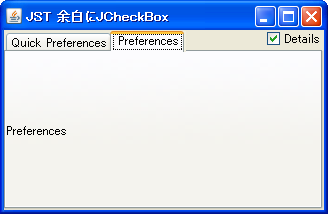Swing/TabbedPaneWithCheckBox のバックアップ(No.6)
- バックアップ一覧
- 差分 を表示
- 現在との差分 を表示
- 現在との差分 - Visual を表示
- ソース を表示
- Swing/TabbedPaneWithCheckBox へ行く。
- 1 (2006-04-03 (月) 01:35:12)
- 2 (2006-11-17 (金) 11:13:29)
- 3 (2007-08-29 (水) 17:37:27)
- 4 (2008-06-16 (月) 22:32:38)
- 5 (2008-06-20 (金) 11:51:47)
- 6 (2011-05-12 (木) 23:42:43)
- 7 (2013-03-11 (月) 18:33:49)
- 8 (2013-04-06 (土) 20:04:48)
- 9 (2013-09-06 (金) 15:31:15)
- 10 (2014-11-25 (火) 03:03:31)
- 11 (2015-02-04 (水) 18:52:16)
- 12 (2015-03-19 (木) 16:26:09)
- 13 (2017-01-20 (金) 13:21:29)
- 14 (2017-12-16 (土) 20:28:34)
- 15 (2018-04-16 (月) 18:54:10)
- 16 (2020-04-09 (木) 14:40:48)
- 17 (2021-10-13 (水) 02:46:43)
- 18 (2023-11-15 (水) 09:34:41)
- 19 (2024-02-02 (金) 12:18:09)
- 20 (2024-12-27 (金) 11:43:41)
- 21 (2025-01-03 (金) 08:57:02)
- 22 (2025-01-03 (金) 09:01:23)
- 23 (2025-01-03 (金) 09:02:38)
- 24 (2025-01-03 (金) 09:03:21)
- 25 (2025-01-03 (金) 09:04:02)
- 26 (2025-06-19 (木) 12:41:37)
- 27 (2025-06-19 (木) 12:43:47)
TITLE:JTabbedPaneの余白にJCheckBoxを配置
Posted by aterai at 2006-04-03
JTabbedPaneの余白にJCheckBoxを配置
JTabbedPaneの余白にJCheckBoxを配置して特定のタブの開閉を行います。
- &jnlp;
- &jar;
- &zip;
サンプルコード
class TabbedPaneWithCompBorder implements Border, MouseListener, SwingConstants {
private final JComponent dummy = new JPanel();;
private final JCheckBox cbox;
private final JTabbedPane tab;
private Rectangle rect;
public TabbedPaneWithCompBorder(JCheckBox cbox, JTabbedPane tab) {
this.cbox = cbox;
this.tab = tab;
tab.addMouseListener(this);
cbox.setFocusPainted(false);
cbox.addMouseListener(new MouseAdapter() {
public void mouseClicked(MouseEvent me) {
JCheckBox cb = (JCheckBox)me.getSource();
cb.setSelected(!cb.isSelected());
}
});
}
public void paintBorder(Component c, Graphics g, int x, int y, int w, int h) {
Dimension size = cbox.getPreferredSize();
int xx = tab.getSize().width - size.width;
Rectangle lastTab = tab.getUI().getTabBounds(tab, tab.getTabCount()-1);
int tabEnd = lastTab.x + lastTab.width;
if(xx<tabEnd) xx = tabEnd;
rect = new Rectangle(xx, -2, size.width, size.height);
SwingUtilities.paintComponent(g, cbox, dummy, rect);
}
public Insets getBorderInsets(Component c) {
return new Insets(0,0,0,0);
}
public boolean isBorderOpaque() {
return true;
}
private void dispatchEvent(MouseEvent me) {
if(rect==null || !rect.contains(me.getX(), me.getY())) return;
cbox.setBounds(rect);
cbox.dispatchEvent(SwingUtilities.convertMouseEvent(tab,me,cbox));
}
public void mouseClicked(MouseEvent me) { dispatchEvent(me); }
public void mouseEntered(MouseEvent me) { dispatchEvent(me); }
public void mouseExited(MouseEvent me) { dispatchEvent(me); }
public void mousePressed(MouseEvent me) { dispatchEvent(me); }
public void mouseReleased(MouseEvent me) { dispatchEvent(me); }
}
解説
JTabbedPaneのBorderにSwingUtilities.paintComponentメソッドを使ってJCheckBoxを描画しています。JCheckBoxがJTabbedPaneの子になってタブが増えないように、ダミーパネルを中間コンテナに指定しています。
JTabbedPaneで受け取ったマウスイベントを、SwingUtilities.convertMouseEvent メソッドを利用し、チェックボックス用に座標などを変換して送り出しています。
タブとチェックボックスが重ならないように、フレームの最小サイズを設定しています。
frame.setMinimumSize(new Dimension(240, 80));
他にも、レイアウトマネージャーを利用して同様のことを行う方法があります。
- Swing - Any layout suggestions for this?
- レイアウトマネージャーを自作するweebibさんの投稿 (reply 1)
- OverlayLayoutを利用するcamickrさんの投稿 (reply 2)