JTabbedPaneの余白にJCheckBoxを配置
Total: 11055, Today: 1, Yesterday: 0
Posted by aterai at
Last-modified:
Summary
JTabbedPaneの余白にJCheckBoxを配置して特定のタブの表示・非表示を切り替えます。
Screenshot
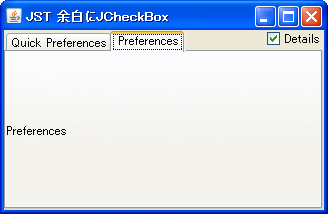
Advertisement
Source Code Examples
class TabbedPaneWithCompBorder
implements Border, MouseListener, SwingConstants {
private final JCheckBox checkBox;
private final JTabbedPane tab;
private final Container rubberStamp = new JPanel();
private final Rectangle rect = new Rectangle();
protected TabbedPaneWithCompBorder(JCheckBox checkBox, JTabbedPane tab) {
this.checkBox = checkBox;
this.tab = tab;
}
@Override public void paintBorder(
Component c, Graphics g, int x, int y, int width, int height) {
Dimension size = checkBox.getPreferredSize();
int xx = tab.getSize().width - size.width;
Rectangle lastTab = tab.getBoundsAt(tab.getTabCount() - 1);
int tabEnd = lastTab.x + lastTab.width;
if (xx < tabEnd) {
xx = tabEnd;
}
rect.setBounds(xx, -2, size.width, size.height);
SwingUtilities.paintComponent(g, checkBox, rubberStamp, rect);
}
@Override public Insets getBorderInsets(Component c) {
return new Insets(0, 0, 0, 0);
}
@Override public boolean isBorderOpaque() {
return true;
}
private void dispatchEvent(MouseEvent e) {
if (!rect.contains(e.getX(), e.getY())) {
return;
}
checkBox.setBounds(rect);
checkBox.dispatchEvent(SwingUtilities.convertMouseEvent(tab, e, checkBox));
}
@Override public void mouseClicked(MouseEvent e) {
dispatchEvent(e);
}
@Override public void mouseEntered(MouseEvent e) {
dispatchEvent(e);
}
@Override public void mouseExited(MouseEvent e) {
dispatchEvent(e);
}
@Override public void mousePressed(MouseEvent e) {
dispatchEvent(e);
}
@Override public void mouseReleased(MouseEvent e) {
dispatchEvent(e);
}
}
Description
JTabbedPaneのBorderにSwingUtilities.paintComponent(...)メソッドを使ってJCheckBoxを描画JCheckBoxがJTabbedPaneの子になってタブが増えないように、別途レンダリング用JPanelを作成して中間コンテナに指定JTabbedPaneで受け取ったマウスイベントをSwingUtilities.convertMouseEvent(...)メソッドを利用し、JCheckBox用に座標などを変換してイベント転送- タブと
JCheckBoxが重ならないように親JFrameの最小サイズを設定frame.setMinimumSize(new Dimension(240, 80));
- レイアウトマネージャーを利用して同様のことを行う方法もある
- Swing - Any layout suggestions for this?
- レイアウトマネージャーを自作するweebibさんの投稿 (reply 1)
OverlayLayoutを利用するcamickrさんの投稿 (reply 2)
- Swing - Any layout suggestions for this?