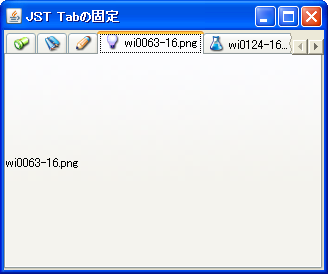Swing/PinTabbedPane のバックアップ(No.3)
- バックアップ一覧
- 差分 を表示
- 現在との差分 を表示
- 現在との差分 - Visual を表示
- ソース を表示
- Swing/PinTabbedPane へ行く。
- 1 (2011-12-05 (月) 14:18:41)
- 2 (2011-12-05 (月) 17:45:02)
- 3 (2012-12-14 (金) 13:48:12)
- 4 (2012-12-15 (土) 04:28:59)
- 5 (2014-12-09 (火) 21:06:19)
- 6 (2016-03-10 (木) 15:21:32)
- 7 (2017-07-21 (金) 13:40:25)
- 8 (2018-07-20 (金) 16:50:01)
- 9 (2018-10-30 (火) 16:35:46)
- 10 (2020-10-30 (金) 02:00:29)
- 11 (2022-08-30 (火) 21:05:22)
- 12 (2025-01-03 (金) 08:57:02)
- 13 (2025-01-03 (金) 09:01:23)
- 14 (2025-01-03 (金) 09:02:38)
- 15 (2025-01-03 (金) 09:03:21)
- 16 (2025-01-03 (金) 09:04:02)
- 17 (2025-06-19 (木) 12:41:37)
- 18 (2025-06-19 (木) 12:43:47)
TITLE:JTabbedPaneのタブを固定する
Posted by aterai at 2011-12-05
JTabbedPaneのタブを固定する
JTabbedPaneにJPopupMenuを追加して、指定したタブのタイトルと位置を変更し、タブの固定を行います。
- &jnlp;
- &jar;
- &zip;
サンプルコード
JCheckBoxMenuItem pinTabMenuItem = new JCheckBoxMenuItem(new AbstractAction("pin tab") {
@Override public void actionPerformed(ActionEvent e) {
JTabbedPane t = (JTabbedPane)getInvoker();
JCheckBoxMenuItem check = (JCheckBoxMenuItem)e.getSource();
int idx = t.getSelectedIndex();
Component cmp = t.getComponentAt(idx);
Component tab = t.getTabComponentAt(idx);
Icon icon = t.getIconAt(idx);
String tip = t.getToolTipTextAt(idx);
boolean flg = t.isEnabledAt(idx);
int i;
if(check.isSelected()) {
for(i=0;i<idx;i++) {
String s = t.getTitleAt(i);
if(s==null || s.length()==0) continue;
break;
}
}else{
for(i=t.getTabCount()-1;i>idx;i--) {
String s = t.getTitleAt(i);
if(s!=null && s.length()>0) continue;
break;
}
}
t.remove(idx);
t.insertTab(check.isSelected()?"":tip, icon, cmp, tip, i);
t.setTabComponentAt(i, tab);
t.setEnabledAt(i, flg);
if(flg) t.setSelectedIndex(i);
}
});
解説
- タブを固定
- タブタイトルを空にする
- タブの位置を左側に移動
- 固定したタブは削除しない
- タブの固定を解除
- タブタイトルをTooltipTextから復元する
- タブの位置を固定されていないタブの右側に移動
- 注:
- TabPlacement: LEFT, RIGHT は考慮していない