Swing/StyleConstants のバックアップ(No.18)
- バックアップ一覧
- 差分 を表示
- 現在との差分 を表示
- 現在との差分 - Visual を表示
- ソース を表示
- Swing/StyleConstants へ行く。
- 1 (2004-03-11 (木) 15:48:28)
- 2 (2004-03-12 (金) 01:57:07)
- 3 (2004-06-02 (水) 10:00:46)
- 4 (2004-08-31 (火) 12:26:50)
- 5 (2004-10-08 (金) 06:25:42)
- 6 (2004-10-19 (火) 08:00:32)
- 7 (2004-11-04 (木) 10:11:55)
- 8 (2005-02-03 (木) 02:04:23)
- 9 (2005-04-28 (木) 04:33:01)
- 10 (2005-05-11 (水) 23:54:11)
- 11 (2005-10-20 (木) 14:43:37)
- 12 (2006-02-27 (月) 16:30:07)
- 13 (2006-11-10 (金) 03:19:46)
- 14 (2007-04-11 (水) 16:05:29)
- 15 (2010-12-06 (月) 22:19:02)
- 16 (2013-02-20 (水) 15:38:32)
- 17 (2013-04-02 (火) 19:10:42)
- 18 (2014-12-25 (木) 16:09:52)
- 19 (2016-03-27 (日) 19:53:15)
- 20 (2017-04-04 (火) 14:17:08)
- 21 (2017-07-27 (木) 14:56:22)
- 22 (2018-07-27 (金) 16:27:13)
- 23 (2020-07-31 (金) 19:59:47)
- 24 (2021-12-24 (金) 12:38:13)
- 25 (2025-01-03 (金) 08:57:02)
- 26 (2025-01-03 (金) 09:01:23)
- 27 (2025-01-03 (金) 09:02:38)
- 28 (2025-01-03 (金) 09:03:21)
- 29 (2025-01-03 (金) 09:04:02)
- 30 (2025-06-19 (木) 12:41:37)
- 31 (2025-06-19 (木) 12:43:47)
- title: JTextPaneに修飾した文字列を挿入 tags: [JTextPane, StyledDocument] author: aterai pubdate: 2004-01-12 description: JTextPaneに、スタイル付けした文字列を挿入して、ログ風に表示します。
概要
JTextPaneに、スタイル付けした文字列を挿入して、ログ風に表示します。
Screenshot
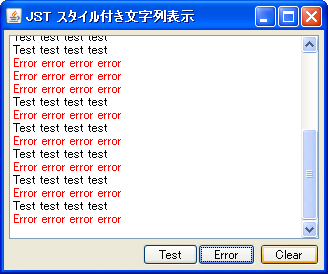
Advertisement
サンプルコード
StyledDocument doc = jtp.getStyledDocument();
Style def = StyleContext.getDefaultStyleContext().getStyle(
StyleContext.DEFAULT_STYLE);
Style regular = doc.addStyle("regular", def);
//StyleConstants.setForeground(def, Color.BLACK);
Style error = doc.addStyle("error", regular);
StyleConstants.setForeground(error, Color.RED);
private void append(String str, boolean flg) {
String style = flg?"regular":"error";
StyledDocument doc = jtp.getStyledDocument();
try{
doc.insertString(doc.getLength(), str+"\n", doc.getStyle(style));
}catch(BadLocationException e) {
e.printStackTrace();
}
}
解説
予め設定しておいたエラー表示用のスタイル(文字属性)を、StyledDocument#getStyle("error")で取得し、これを文字列と一緒にDocument#insertStringメソッドを使って挿入しています。
参考リンク
- Using Text Components (The Java™ Tutorials > Creating a GUI With JFC/Swing > Using Swing Components)