JTextPaneに修飾した文字列を挿入
Total: 17802, Today: 2, Yesterday: 1
Posted by aterai at
Last-modified:
Summary
JTextPaneにスタイル付けした文字列を挿入してログ風に表示します。
Screenshot
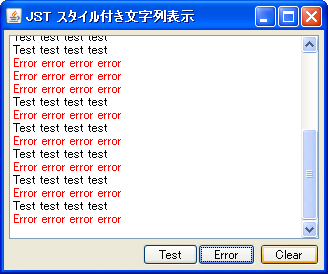
Advertisement
Source Code Examples
StyledDocument doc = jtp.getStyledDocument();
Style def = doc.getStyle(StyleContext.DEFAULT_STYLE);
Style error = doc.addStyle("error", def);
StyleConstants.setForeground(error, Color.RED);
// ...
private void append(String str, boolean flg) {
String style = flg ? StyleContext.DEFAULT_STYLE : "error";
StyledDocument doc = jtp.getStyledDocument();
try {
doc.insertString(doc.getLength(), str + "\n", doc.getStyle(style));
} catch (BadLocationException e) {
e.printStackTrace();
}
}
Description
上記のサンプルでは、以下の手順でJTextPaneにスタイルを設定した文字列を追加しています。
JTextPaneからStyledDocumentを取得- 予め設定しておいたエラー表示用の文字属性スタイルを
StyledDocument#getStyle("error")メソッドで取得 - このスタイルと文字列と合わせて
Document#insertString(...)メソッドで挿入
Reference
- Using Text Components (The Java™ Tutorials > Creating a GUI With JFC/Swing > Using Swing Components)