Swing/IndeterminateCycleTime のバックアップ(No.12)
- バックアップ一覧
- 差分 を表示
- 現在との差分 を表示
- 現在との差分 - Visual を表示
- ソース を表示
- Swing/IndeterminateCycleTime へ行く。
- 1 (2013-07-17 (水) 14:56:10)
- 2 (2015-02-19 (木) 18:39:48)
- 3 (2016-12-13 (火) 16:18:55)
- 4 (2017-12-05 (火) 18:38:04)
- 5 (2018-02-20 (火) 19:10:32)
- 6 (2020-02-14 (金) 16:22:06)
- 7 (2021-08-03 (火) 14:56:26)
- 8 (2025-01-03 (金) 08:57:02)
- 9 (2025-01-03 (金) 09:01:23)
- 10 (2025-01-03 (金) 09:02:38)
- 11 (2025-01-03 (金) 09:03:21)
- 12 (2025-01-03 (金) 09:04:02)
- 13 (2025-06-19 (木) 12:41:37)
- 14 (2025-06-19 (木) 12:43:47)
- category: swing
folder: IndeterminateCycleTime
title: JProgressBarの不確定進捗サイクル時間を設定
tags: [JProgressBar, UIManager]
author: aterai
pubdate: 2013-07-15T00:07:35+09:00
description: JProgressBarの不確定進捗状態アニメーションで使用するサイクル時間などを設定します。
image:

Summary
JProgressBarの不確定進捗状態アニメーションで使用するサイクル時間などを設定します。
Screenshot
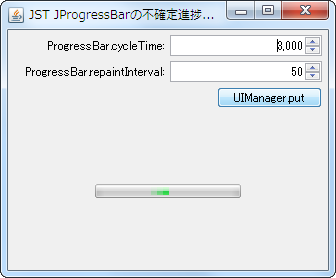
Advertisement
Source Code Examples
UIManager.put("ProgressBar.repaintInterval", (Integer) repaintIntervalSpinner.getValue());
UIManager.put("ProgressBar.cycleTime", (Integer) cycleTimeSpinner.getValue());
progressBar.setIndeterminate(true);
Explanation
上記のサンプルでは、UIManagerを使ってJProgressBarの不確定進捗のアニメーションで使用するサイクル時間と再ペイント間隔をミリ秒で指定しています。
WindowsLookAndFeelなどの場合、JProgressBar#setIndeterminate(true)が実行されるタイミングでこれらの値は更新されます。
- サイクル時間:
ProgressBar.cycleTimeUIManager.put("ProgressBar.cycleTime", 1000)- サイクル時間が再ペイント間隔の偶数倍でない場合、サイクル時間は自動的にそうなるように増加する
- 再ペイント間隔:
ProgressBar.repaintIntervalUIManager.put("ProgressBar.repaintInterval", 10)