Swing/MnemonicToolTip のバックアップ(No.11)
- バックアップ一覧
- 差分 を表示
- 現在との差分 を表示
- 現在との差分 - Visual を表示
- ソース を表示
- Swing/MnemonicToolTip へ行く。
- 1 (2012-12-25 (火) 05:09:15)
- 2 (2014-12-12 (金) 15:23:18)
- 3 (2016-03-11 (金) 15:44:44)
- 4 (2017-07-25 (火) 14:49:41)
- 5 (2018-07-25 (水) 18:42:42)
- 6 (2020-07-31 (金) 19:58:57)
- 7 (2021-12-26 (日) 07:52:49)
- 8 (2025-01-03 (金) 08:57:02)
- 9 (2025-01-03 (金) 09:01:23)
- 10 (2025-01-03 (金) 09:02:38)
- 11 (2025-01-03 (金) 09:03:21)
- 12 (2025-01-03 (金) 09:04:02)
- 13 (2025-06-19 (木) 12:41:37)
- 14 (2025-06-19 (木) 12:43:47)
- category: swing
folder: MnemonicToolTip
title: JToolTipにJButtonのMnemonicを表示
tags: [JToolTip, JButton, Mnemonic]
author: aterai
pubdate: 2010-11-15T14:41:06+09:00
description: JButtonにMnemonicが設定されている場合、JToolTipにそれを表示します。
image:

Summary
JButtonにMnemonicが設定されている場合、JToolTipにそれを表示します。
Screenshot
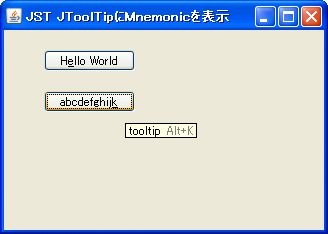
Advertisement
Source Code Examples
class MnemonicToolTip extends JToolTip {
private final JLabel mnemonicLabel = new JLabel();
public MnemonicToolTip() {
super();
setLayout(new BorderLayout());
mnemonicLabel.setForeground(Color.GRAY);
mnemonicLabel.setBorder(BorderFactory.createEmptyBorder(0, 2, 0, 2));
add(mnemonicLabel, BorderLayout.EAST);
}
@Override public Dimension getPreferredSize() {
Dimension d = super.getPreferredSize();
if (mnemonicLabel.isVisible()) {
d.width += mnemonicLabel.getPreferredSize().width;
}
return d;
}
@Override public void setComponent(JComponent c) {
if (c instanceof AbstractButton) {
AbstractButton b = (AbstractButton) c;
int mnemonic = b.getMnemonic();
if (mnemonic > 0) {
mnemonicLabel.setVisible(true);
mnemonicLabel.setText("Alt + " + KeyEvent.getKeyText(mnemonic));
} else {
mnemonicLabel.setVisible(false);
}
}
super.setComponent(c);
}
}
Explanation
- 上
JButtonにPropertyChangeListenerを設定してMnemonicが変更されたらJButton#setToolTipText(...)メソッドで直接Mnemonicを変更
- 下
JToolTipにBorderLayoutを設定してMnemonic用のJLabelを表示するJToolTipを作成してJButtonに設定