Swing/TabbedPaneWithButton のバックアップ(No.10)
- バックアップ一覧
- 差分 を表示
- 現在との差分 を表示
- 現在との差分 - Visual を表示
- ソース を表示
- Swing/TabbedPaneWithButton へ行く。
- 1 (2008-03-03 (月) 14:07:59)
- 2 (2008-03-04 (火) 17:16:52)
- 3 (2008-03-12 (水) 19:34:00)
- 4 (2008-06-20 (金) 12:21:06)
- 5 (2009-06-22 (月) 12:27:54)
- 6 (2013-01-24 (木) 01:02:10)
- 7 (2013-08-22 (木) 15:32:49)
- 8 (2013-09-10 (火) 00:42:31)
- 9 (2013-10-08 (火) 15:00:05)
- 10 (2014-10-24 (金) 16:30:05)
- 11 (2014-11-01 (土) 00:46:09)
- 12 (2014-11-25 (火) 03:03:31)
- 13 (2015-03-10 (火) 15:59:47)
- 14 (2015-03-20 (金) 15:25:35)
- 15 (2016-05-27 (金) 13:19:31)
- 16 (2016-06-02 (木) 12:28:04)
- 17 (2017-09-08 (金) 19:13:31)
- 18 (2017-11-02 (木) 15:34:40)
- 19 (2019-02-18 (月) 13:51:57)
- 20 (2020-12-06 (日) 00:10:29)
- 21 (2022-01-10 (月) 02:53:39)
- 22 (2022-08-20 (土) 22:15:25)
- 23 (2024-05-09 (木) 18:07:16)
- 24 (2025-01-03 (金) 08:57:02)
- 25 (2025-01-03 (金) 09:01:23)
- 26 (2025-01-03 (金) 09:02:38)
- 27 (2025-01-03 (金) 09:03:21)
- 28 (2025-01-03 (金) 09:04:02)
- 29 (2025-06-19 (木) 12:41:37)
- 30 (2025-06-19 (木) 12:43:47)
- title: JTabbedPaneの余白にJButtonを配置 tags: [JTabbedPane, OverlayLayout, JButton, UIManager] author: aterai pubdate: 2008-03-03T14:07:59+09:00 description: JTabbedPaneのタブエリアに余白を作成し、そこにOverlayLayoutを使ってJButtonを配置します。
概要
JTabbedPaneのタブエリアに余白を作成し、そこにOverlayLayoutを使ってJButtonを配置します。
Screenshot
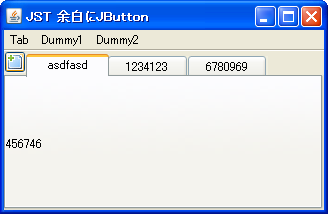
Advertisement
サンプルコード
final JButton b = new ToolBarButton(icon);
b.addActionListener(new ActionListener() {
@Override public void actionPerformed(ActionEvent e) {
tabs.addTab("qwerqwer", new JLabel("yetyet"));
}
});
tabs = new ClippedTitleTabbedPane() {
@Override public void updateUI() {
UIManager.put("TabbedPane.tabAreaInsets", null); //uninstall
super.updateUI();
setAlignmentX(0.0f);
setAlignmentY(0.0f);
b.setBorder(BorderFactory.createEmptyBorder(3,3,3,3));
b.setAlignmentX(0.0f);
b.setAlignmentY(0.0f);
tabAreaInsets = getTabAreaInsets();
UIManager.put("TabbedPane.tabAreaInsets",
getButtonPaddingTabAreaInsets(b, getTabInsets(), tabAreaInsets));
super.updateUI();
}
private Insets tabAreaInsets = null;
};
JPanel p = new JPanel();
p.setLayout(new OverlayLayout(p));
p.add(button);
p.add(tabs);
//Insets ti = UIManager.getInsets("TabbedPane.tabInsets");
//Insets ai = UIManager.getInsets("TabbedPane.tabAreaInsets");
public Insets getButtonPaddingTabAreaInsets(JButton b, Insets ti, Insets ai) {
FontMetrics fm = b.getFontMetrics(b.getFont());
int tih = b.getPreferredSize().height-fm.getHeight()-ti.top-ti.bottom-ai.bottom;
return new Insets(Math.max(ai.top, tih), b.getPreferredSize().width+ai.left, ai.bottom, ai.right);
}
解説
上記のサンプルは、タブブラウザ風の動作となるように設定しています。
- タブエリアの左上にあるボタンをクリックするとタブが追加される
- メニューからすべてのタブを削除する
- タブエリアに余裕がある場合は
80px、無い場合は(タブエリアの幅/タブ数)と、常にタブ幅は一定- 折り返しや、スクロールが発生するとレイアウトが崩れるため
コンポーネントの追加には、以下の方法を使用しています(比較:JTabbedPaneの余白にJCheckBoxを配置)。
- ボタンの幅だけ、
tabAreaInsetsの左余白を拡大するUIManager.getInsets("TabbedPane.tabAreaInsets")などを使用するため、Synthなど(GTK,Nimbus)のLookAndFeelには対応していない- Nimbus L&F: java.lang.NullPointer Exception throws when extended BaseUI Components
OverlayLayoutで、JButtonとJTabbedPane(上で作った余白に)を重ねて表示- このため、
JTabbedPane.TOPにしか対応していない
- このため、
参考リンク
- famfamfam.com: Mini Icons
- 追加アイコンを拝借しています。
- OverlayLayoutの使用
- JTabbedPaneの余白にJCheckBoxを配置
- JTabbedPaneのタイトルをクリップ
- Swing - Any layout suggestions for this?