Swing/InsertSiblingNode のバックアップ(No.1)
- バックアップ一覧
- 差分 を表示
- 現在との差分 を表示
- 現在との差分 - Visual を表示
- ソース を表示
- Swing/InsertSiblingNode へ行く。
- 1 (2016-07-04 (月) 01:00:33)
- 2 (2017-09-26 (火) 11:02:08)
- 3 (2019-03-22 (金) 19:02:21)
- 4 (2020-12-31 (木) 00:25:36)
- 5 (2023-06-29 (木) 15:34:35)
- 6 (2025-01-03 (金) 08:57:02)
- 7 (2025-01-03 (金) 09:01:23)
- 8 (2025-01-03 (金) 09:02:38)
- 9 (2025-01-03 (金) 09:03:21)
- 10 (2025-01-03 (金) 09:04:02)
- 11 (2025-06-19 (木) 12:41:37)
- 12 (2025-06-19 (木) 12:43:47)
- title: JTreeの選択されたノードの前後に新規ノードを挿入する tags: [JTree, JPopupMenu, DefaultMutableTreeNode, TreeNode, TreeModel] author: aterai pubdate: 2016-07-04T00:56:54+09:00 description: JTreeのノードを選択してポップアップメニューを開き、その前または後ろに新規ノードを挿入します。
概要
JTreeのノードを選択してポップアップメニューを開き、その前または後ろに新規ノードを挿入します。
Screenshot
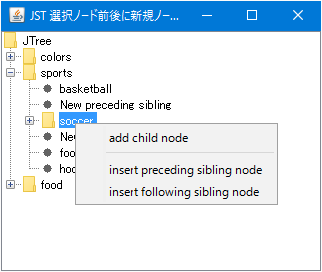
Advertisement
サンプルコード
Action addAboveAction = new AbstractAction("insert preceding sibling node") {
@Override public void actionPerformed(ActionEvent e) {
JTree tree = (JTree) getInvoker();
DefaultTreeModel model = (DefaultTreeModel) tree.getModel();
MutableTreeNode self = (MutableTreeNode) path.getLastPathComponent();
MutableTreeNode parent = (MutableTreeNode) self.getParent();
int index = model.getIndexOfChild(parent, self);
DefaultMutableTreeNode child = new DefaultMutableTreeNode("New preceding sibling");
parent.insert(child, index);
model.reload(parent);
scrollAndSelect(tree, child);
}
};
Action addBelowAction = new AbstractAction("insert following sibling node") {
@Override public void actionPerformed(ActionEvent e) {
JTree tree = (JTree) getInvoker();
DefaultTreeModel model = (DefaultTreeModel) tree.getModel();
MutableTreeNode self = (MutableTreeNode) path.getLastPathComponent();
MutableTreeNode parent = (MutableTreeNode) self.getParent();
int index = model.getIndexOfChild(parent, self);
DefaultMutableTreeNode child = new DefaultMutableTreeNode("New following sibling");
parent.insert(child, index + 1);
model.reload(parent);
scrollAndSelect(tree, child);
}
};
解説
add child node- 選択されたノードの子ノードとして新規ノードを追加
- JTreeのノード追加、削除
insert preceding sibling node- 選択されたノードの兄ノードとして新規ノードを追加
insert following sibling node- 選択されたノードの弟ノードとして新規ノードを追加