JEditorPaneで選択ハイライトの描画範囲を変更する
Total: 2532, Today: 1, Yesterday: 3
Posted by aterai at
Last-modified:
Summary
JEditorPaneのCaretを変更して改行のみのパラグラフ上でも選択ハイライトが描画されるよう変更します。
Screenshot
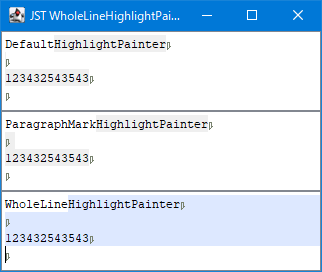
Advertisement
Source Code Examples
class ParagraphMarkHighlightPainter extends DefaultHighlightPainter {
protected ParagraphMarkHighlightPainter(Color color) {
super(color);
}
@Override public Shape paintLayer(
Graphics g, int offs0, int offs1,
Shape bounds, JTextComponent c, View view) {
Shape s = super.paintLayer(g, offs0, offs1, bounds, c, view);
Rectangle r = s.getBounds();
if (r.width - 1 <= 0) {
g.fillRect(r.x + r.width, r.y, r.width + r.height / 2, r.height);
}
return s;
}
}
class WholeLineHighlightPainter extends DefaultHighlightPainter {
protected WholeLineHighlightPainter(Color color) {
super(color);
}
@Override public Shape paintLayer(
Graphics g, int offs0, int offs1,
Shape bounds, JTextComponent c, View view) {
Rectangle rect = bounds.getBounds();
rect.width = c.getSize().width;
return super.paintLayer(g, offs0, offs1, rect, c, view);
}
}
Description
DefaultHighlightPainter- デフォルトの選択ハイライトは改行マークのみのパラグラフは幅
1pxだけ描画する
- デフォルトの選択ハイライトは改行マークのみのパラグラフは幅
ParagraphMarkHighlightPainter- 改行マークのみのパラグラフ上にも選択ハイライトを行の高さの半分描画する
WholeLineHighlightPainter- 文字列選択が改行以降も継続する場合は行全体を選択ハイライト描画する
JEditorPaneではなく、JTextAreaの場合はDefaultHighlighter#setDrawsLayeredHighlights(false)が使用可能
Reference
- JTextComponentの選択ハイライトを変更
- JEditorPaneで改行を表示
- JTextAreaでのCaretによる選択状態表示を維持する
- DefaultHighlighterの描画方法を変更する