Summary
JTextArea内のCaret位置にある文字のUnicodeブロックを取得してJTextFieldに表示します。
Screenshot
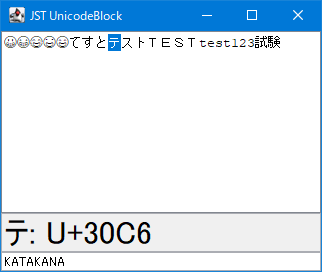
Advertisement
Source Code Examples
JTextArea textArea = new JTextArea("😀😁😂てすとテストTESTtest試験、𠮟┷→");
textArea.addCaretListener(e -> {
try {
int loc = Math.min(e.getDot(), e.getMark());
Document doc = textArea.getDocument();
String txt = doc.getText(loc, 1);
int code = txt.codePointAt(0);
if (Character.isHighSurrogate((char) code)) {
txt = doc.getText(loc, 2);
code = txt.codePointAt(0);
}
Character.UnicodeBlock unicodeBlock = Character.UnicodeBlock.of(code);
label.setText(String.format("%s: U+%04X", txt, code));
labelUnicodeBlock.setText(Objects.toString(unicodeBlock));
} catch (BadLocationException ex) {
// should never happen
}
});
Description
上記のサンプルでは、JTextAreaにCaretListenerを設定してCaret位置、または選択文字列の先頭文字にある文字のUnicodeコードポイントを取得し、Character.UnicodeBlock.of(int)メソッドを使用してその文字種(Unicodeブロック)をJTextFieldに表示しています。
Unicodeコードポイントの取得は、サロゲートペアに対応- このサンプルでは
EMOTICONS、HIRAGANA、KATAKANA、HALFWIDTH_AND_FULLWIDTH_FORMS、BASIC_LATIN、CJK_UNIFIED_IDEOGRAPHS、CJK_UNIFIED_IDEOGRAPHS_EXTENSION_B、BOX_DRAWING、ARROWSなどの文字種が確認可能