Summary
JTextArea内にあるCaretの隣の位置にある文字のUnicodeコードポイントをJTextFieldに表示します。
Screenshot
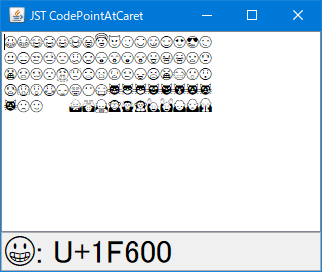
Advertisement
Source Code Examples
String u1F60x = "😀😁😂😃😄😅😆😇😈😉😊😋😌😍😎😏";
String u1F61x = "😐😑😒😓😔😕😖😗😘😙😚😛😜😝😞😟";
String u1F62x = "😠😡😢😣😤😥😦😧😨😩😪😫😬😭😮😯";
String u1F63x = "😰😱😲😳😴😵😶😷😸😹😺😻😼😽😾😿";
// String u1F64x = "🙀🙁🙂 🙅🙆🙇🙈🙉🙊🙋🙌🙍🙎🙏";
String u1F64x = "🙀🙁🙂🙃🙄🙅🙆🙇🙈🙉🙊🙋🙌🙍🙎🙏";
JTextField label = new JTextField();
label.setEditable(false);
label.setFont(label.getFont().deriveFont(32f));
List<String> l = Arrays.asList(u1F60x, u1F61x, u1F62x, u1F63x, u1F64x);
JTextArea textArea = new JTextArea(String.join("\n", l));
textArea.addCaretListener(e -> {
try {
int dot = e.getDot();
int mark = e.getMark();
if (dot - mark == 0) {
Document doc = textArea.getDocument();
String txt = doc.getText(dot, 1);
int code = txt.codePointAt(0);
if (Character.isHighSurrogate((char) code)) {
txt = doc.getText(dot, 2);
code = txt.codePointAt(0);
}
label.setText(String.format("%s: U+%04X", txt, code));
} else {
label.setText("");
}
} catch (BadLocationException ex) {
ex.printStackTrace();
}
});
Description
上記のサンプルでは、JTextAreaにCaretListenerを設定してCaret位置にある文字を取得し、String#codePointAt(...)メソッドを使用してその文字のUnicodeコードポイントを編集不可にしたJTextFieldに表示しています。
Caretの位置はCaretEvent#getDot()メソッドで取得- 文字列選択されている場合(
CaretEvent#getDot() - CaretEvent#getMark() != 0)はなにも表示しない Caret位置に存在する文字はJTextArea.getDocument().getText(dot, 1)メソッドで取得しているため、サロゲートペアの場合はString#codePointAt(...)でもUnicode上位サロゲートコード単位になるCharacter.isHighSurrogate(char)メソッドでUnicode上位サロゲートコード単位かを調査し、サロゲートペアの場合はJTextArea.getDocument().getText(dot, 2)で取得した文字列のUnicodeコードポイントを取得する
JTextArea.getText().codePointAt(dot)を使用する場合は文字列末尾でStringIndexOutOfBoundsExceptionが発生するので注意が必要SwingのJTextComponentを継承するJTextAreaなどはカラー絵文字には対応していない
Reference
- String#codePointAt(int) (Java Platform SE 8)
- Character#isHighSurrogate(char) (Java Platform SE 8)
- JTextComponentでサロゲートペアのテスト