Summary
JSliderの目盛りに使用するJLabelを取得し、アイコンを追加したり文字色を変更するなどの変更を行います。
Screenshot
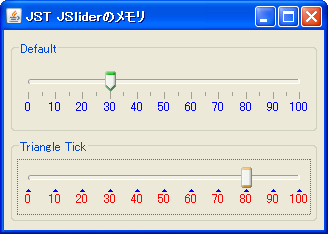
Advertisement
Source Code Examples
JSlider slider = new JSlider(0, 100);
slider.setMajorTickSpacing(10);
slider.setMinorTickSpacing(5);
slider.setPaintLabels(true);
slider.setSnapToTicks(true);
slider.putClientProperty("Slider.paintThumbArrowShape", Boolean.TRUE);
Dictionary dictionary = slider.getLabelTable();
if (dictionary != null) {
Enumeration elements = dictionary.elements();
Icon tick = new TickIcon();
while (elements.hasMoreElements()) {
JLabel label = (JLabel) elements.nextElement();
label.setBorder(BorderFactory.createEmptyBorder(1, 0, 0, 0));
label.setIcon(tick);
label.setIconTextGap(0);
label.setVerticalAlignment(SwingConstants.TOP);
label.setVerticalTextPosition(SwingConstants.BOTTOM);
label.setHorizontalAlignment(SwingConstants.CENTER);
label.setHorizontalTextPosition(SwingConstants.CENTER);
label.setForeground(Color.RED);
}
}
Description
JSliderのラベル(JLabel)一覧をJSlider#getLabelTable()メソッドで取得し、この各JLabelに三角形のアイコンを追加して目盛り(MajorTick)として使用JSlider#setOrientation(SwingConstants.VERTICAL)で作成した垂直JSliderには未対応