JSplitPaneのDividerを円形半透明のつまみに変更して中央に配置する
Total: 3159, Today: 1, Yesterday: 1
Posted by aterai at
Last-modified:
Summary
JSplitPaneの元のDividerを非表示に設定し、代わりにJLayerを使って半透明の円形つまみを作成して中央に配置します。
Screenshot
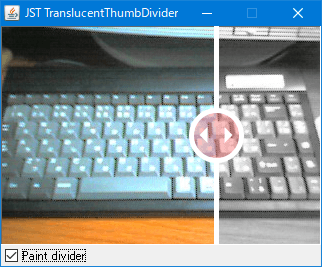
Advertisement
Source Code Examples
class DividerLocationDragLayerUI extends LayerUI<JSplitPane> {
private static final int R = 25;
private final Point startPt = new Point();
private final Cursor dc = Cursor.getDefaultCursor();
private final Cursor wc = Cursor.getPredefinedCursor(Cursor.W_RESIZE_CURSOR);
private final Ellipse2D thumb = new Ellipse2D.Double();
private int dividerLocation;
private boolean isDragging;
private boolean isEnter;
@Override public void installUI(JComponent c) {
super.installUI(c);
if (c instanceof JLayer) {
((JLayer<?>) c).setLayerEventMask(AWTEvent.MOUSE_EVENT_MASK
| AWTEvent.MOUSE_MOTION_EVENT_MASK);
}
}
@Override public void uninstallUI(JComponent c) {
if (c instanceof JLayer) {
((JLayer<?>) c).setLayerEventMask(0);
}
super.uninstallUI(c);
}
@Override public void paint(Graphics g, JComponent c) {
super.paint(g, c);
if ((isEnter || isDragging) && c instanceof JLayer) {
updateThumbLocation(((JLayer<?>) c).getView(), thumb);
Graphics2D g2 = (Graphics2D) g.create();
g2.setRenderingHint(RenderingHints.KEY_ANTIALIASING,
RenderingHints.VALUE_ANTIALIAS_ON);
g2.setPaint(new Color(255, 100, 100, 100));
g2.fill(thumb);
g2.dispose();
}
}
@Override protected void processMouseEvent(
MouseEvent e, JLayer<? extends JSplitPane> l) {
JSplitPane splitPane = l.getView();
switch (e.getID()) {
case MouseEvent.MOUSE_ENTERED:
isEnter = true;
break;
case MouseEvent.MOUSE_EXITED:
isEnter = false;
break;
case MouseEvent.MOUSE_RELEASED:
isDragging = false;
break;
case MouseEvent.MOUSE_PRESSED:
Component c = e.getComponent();
if (isDraggableComponent(splitPane, c)) {
Point pt = SwingUtilities.convertPoint(c, e.getPoint(), splitPane);
isDragging = thumb.contains(pt);
startPt.setLocation(SwingUtilities.convertPoint(c, e.getPoint(), splitPane));
dividerLocation = splitPane.getDividerLocation();
}
break;
default:
break;
}
splitPane.repaint();
}
@Override protected void processMouseMotionEvent(
MouseEvent e, JLayer<? extends JSplitPane> l) {
JSplitPane splitPane = l.getView();
Component c = e.getComponent();
Point pt = SwingUtilities.convertPoint(c, e.getPoint(), splitPane);
if (e.getID() == MouseEvent.MOUSE_MOVED) {
splitPane.setCursor(thumb.contains(e.getPoint()) ? wc : dc);
} else if (isDragging && isDraggableComponent(splitPane, c)
&& e.getID() == MouseEvent.MOUSE_DRAGGED) {
int delta = splitPane.getOrientation() == JSplitPane.HORIZONTAL_SPLIT
? pt.x - startPt.x : pt.y - startPt.y;
splitPane.setDividerLocation(Math.max(0, dividerLocation + delta));
}
}
private static boolean isDraggableComponent(JSplitPane splitPane, Component c) {
return Objects.equals(splitPane, c)
|| Objects.equals(splitPane, SwingUtilities.getUnwrappedParent(c));
}
private static void updateThumbLocation(Component c, Ellipse2D thumb) {
if (c instanceof JSplitPane) {
JSplitPane splitPane = (JSplitPane) c;
int pos = splitPane.getDividerLocation();
if (splitPane.getOrientation() == JSplitPane.HORIZONTAL_SPLIT) {
thumb.setFrame(pos - R, splitPane.getHeight() / 2 - R, R + R, R + R);
} else {
thumb.setFrame(splitPane.getWidth() / 2 - R, pos - R, R + R, R + R);
}
}
}
}
Description
JSplitPane#setDividerSize(0)でDividerを非表示に設定JLayerを使用して半透明の円形つまみを作成してDividerの中央に配置- JSplitPaneでドラッグ中のDividerの背景色を設定するでも
Dividerの色を半透明などに変更可能だが、JSplitPane#setContinuousLayout(false)の場合のみ有効なので、このサンプルでは使用できない
- JSplitPaneでドラッグ中のDividerの背景色を設定するでも
- 画像を左上(JSplitPaneで画像を差分を比較表示する)ではなく、
JSplitPaneの中央に表示するよう変更
Component beforeCanvas = new JComponent() {
@Override protected void paintComponent(Graphics g) {
super.paintComponent(g);
int iw = icon.getIconWidth();
int ih = icon.getIconHeight();
Dimension dim = split.getSize();
int x = (dim.width - iw) / 2;
int y = (dim.height - ih) / 2;
g.drawImage(icon.getImage(), x, y, iw, ih, this);
}
};
split.setLeftComponent(beforeCanvas);
Component afterCanvas = new JComponent() {
@Override protected void paintComponent(Graphics g) {
super.paintComponent(g);
Graphics2D g2 = (Graphics2D) g.create();
g2.translate(-getLocation().x + split.getInsets().left, 0);
int iw = destination.getWidth(this);
int ih = destination.getHeight(this);
Dimension dim = split.getSize();
int x = (dim.width - iw) / 2;
int y = (dim.height - ih) / 2;
g2.drawImage(destination, x, y, iw, ih, this);
g2.dispose();
}
};
split.setRightComponent(afterCanvas);
Reference
- JSplitPaneで画像を差分を比較表示する
- [JDK-4797982] Setting negative size of JSplitPane divider leads to unexpected results. - Java Bug System