JTableの行を右クリックで選択して同時にJPopupMenuを開く
Total: 1835, Today: 3, Yesterday: 1
Posted by aterai at
Last-modified:
Summary
JTableの行を右クリックした場合、その選択状態の変更とJPopupMenuの表示を両方実行する方法をテストします。
Screenshot
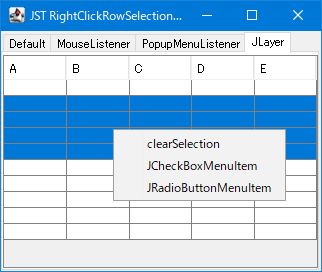
Advertisement
Source Code Examples
class RightMouseButtonLayerUI extends LayerUI<JScrollPane> {
@Override public void installUI(JComponent c) {
super.installUI(c);
if (c instanceof JLayer) {
((JLayer<?>) c).setLayerEventMask(AWTEvent.MOUSE_EVENT_MASK);
}
}
@Override public void uninstallUI(JComponent c) {
if (c instanceof JLayer) {
((JLayer<?>) c).setLayerEventMask(0);
}
super.uninstallUI(c);
}
@Override protected void processMouseEvent(
MouseEvent e, JLayer<? extends JScrollPane> l) {
Component c = e.getComponent();
if (c instanceof JTable && SwingUtilities.isRightMouseButton(e)) {
JTable table = (JTable) c;
if (table.isEditing()) {
table.removeEditor();
}
Point pt = e.getPoint();
Rectangle r = TableUtils.getCellArea(table);
if (r.contains(pt)) {
int currentRow = table.rowAtPoint(pt);
int currentColumn = table.columnAtPoint(pt);
if (TableUtils.isNotRowContains(table.getSelectedRows(), currentRow)) {
table.changeSelection(currentRow, currentColumn, false, false);
}
} else {
table.clearSelection();
}
} else {
super.processMouseEvent(e, l);
}
}
}
final class TableUtils {
private TableUtils() {
/* Singleton */
}
public static Rectangle getCellArea(JTable table) {
Rectangle start = table.getCellRect(0, 0, true);
int rc = table.getRowCount();
int cc = table.getColumnCount();
Rectangle end = table.getCellRect(rc - 1, cc - 1, true);
return start.union(end);
}
public static boolean isNotRowContains(int[] selectedRows, int currentRow) {
for (int i : selectedRows) {
if (i == currentRow) {
return false;
}
}
return true;
}
}
Description
Default- デフォルトのマウスクリックによる
JTableの行選択では!SwingUtilities.isLeftMouseButton(MouseEvent)で左クリック以外は無視される - このため右クリックでは行の選択状態は変更されない
- デフォルトのマウスクリックによる
MouseListenerJTableにMouseListenerを追加してmousePressed(...)をオーバーライドし、JPopupMenuを開く動作はそのまま残して別途右クリックでの選択状態変更動作を定義JTableが編集状態の場合はJTable#removeEditor()を実行してそれをキャンセルJTableのセル領域以外で右クリックされた場合はJTable#clearSelection()を実行して選択状態をクリアし、JPopupMenuを開くJTableの行選択領域内で右クリックされた場合は選択状態を維持したままJPopupMenuを開くJTableのセル領域かつ行選択領域外で右クリックされた場合は右クリックされた行のみを選択状に変更し、JPopupMenuを開く
- 制限:
JPopupMenuが開いた状態のまま連続して右クリックするとMouseListener#mousePressed(...)が実行されない(Windows 11環境では問題ない?)ため、JPopupMenuは右クリックした位置に再オープンされるが行選択状態は変更できない
PopupMenuListenerJPopupMenuにPopupMenuListenerを追加してpopupMenuWillBecomeVisible(PopupMenuEvent)をオーバーライドし、JPopupMenuを開く動作はそのまま残して別途右クリックでの選択状態変更動作を定義- 右クリックで実行する動作の定義は
MouseListenerと同様
- 右クリックで実行する動作の定義は
- 制限:
JPopupMenuの左上隅を右クリックされた位置として使用するため、画面端などでJPopupMenuの表示位置が調整される場合は右クリックされた行が選択されない場合がある
JLayerJTableの親JScrollPaneをJLayerでラップしてprocessMouseEvent(...)をオーバーライドし、JPopupMenuを開く動作はそのまま残して別途右クリックでの選択状態変更動作を定義- 右クリックで実行する動作の定義は
MouseListenerと同様
- 右クリックで実行する動作の定義は