Summary
JButtonのホバーエフェクトとして円放射状グラデーションのアニメーションを実行します。
Screenshot
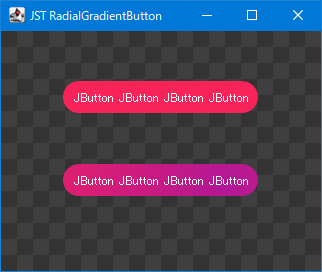
Advertisement
Source Code Examples
protected void update() {
if (!getBounds().equals(base)) {
base = getBounds();
int w = getWidth();
int h = getHeight();
if (w > 0 && h > 0) {
buf = new BufferedImage(w, h, BufferedImage.TYPE_INT_ARGB);
}
shape = new RoundRectangle2D.Double(
0, 0, w - 1, h - 1, ARC_WIDTH, ARC_HEIGHT);
}
if (buf == null) {
return;
}
Graphics2D g2 = buf.createGraphics();
g2.setRenderingHint(RenderingHints.KEY_ANTIALIASING,
RenderingHints.VALUE_ANTIALIAS_ON);
Color c1 = new Color(0x00_F7_23_59, true);
Color c2 = new Color(0x64_44_05_F7, true);
g2.setComposite(AlphaComposite.Clear);
g2.fillRect(0, 0, getWidth(), getHeight());
g2.setComposite(AlphaComposite.Src);
g2.setPaint(new Color(getModel().isArmed() ? 0xFF_AA_AA : 0xF7_23_59));
g2.fill(shape);
if (radius > 0) {
int cx = pt.x - radius;
int cy = pt.y - radius;
int r2 = radius + radius;
float[] dist = { 0f, 1f };
Color[] colors = { c2, c1 };
g2.setPaint(new RadialGradientPaint(pt, r2, dist, colors));
g2.setComposite(AlphaComposite.SrcAtop);
// g2.setClip(shape);
g2.fill(new Ellipse2D.Double(cx, cy, r2, r2));
}
g2.dispose();
}
Description
上記のサンプルでは、JButton#paintComponent(...)メソッドをオーバーライドして角丸矩形のJButtonを描画し、ホバーエフェクトとしてTimerで半径が増減するEllipse2D図形をRadialGradientPaintで塗りつぶしています。
- 上:
setClipGraphics2D#setClip(...)メソッドで円放射状グラデーションを描画する範囲をJButtonの角丸矩形に制限JButtonをクリックした場合角丸矩形の縁にジャギーが発生する場合がある?
- 下:
BufferedImageBufferedImageにJButtonの背景やホバーエフェクトをソフトクリッピング効果でブレンド処理されるよう描画
Reference
- RadialGradientPaint (Java Platform SE 8)
- Stunning hover effects with CSS variables – Prototypr
- via: [CSS]実装がこれなら思っていたより簡単!グラデーションが変化する美しいエフェクトを実装するスタイルシート | コリス
- ボタンやグラデーションの色などを参考