Windowの縁をソフトクリッピングでなめらかにする
Total: 2840, Today: 1, Yesterday: 0
Posted by aterai at
Last-modified:
Summary
Windowの形を図形で切り抜きした場合に生じる縁のジャギーをソフトクリッピング効果でなめらかに変更します。
Screenshot
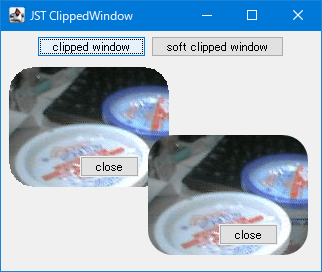
Advertisement
Source Code Examples
int width = image.getWidth();
int height = image.getHeight();
Shape shape = new RoundRectangle2D.Float(0f, 0f, width / 2f, height / 2f, 50f, 50f);
BufferedImage clippedImage = makeClippedImage(image, shape);
JWindow window = new JWindow();
window.setBackground(new Color(0x0, true));
window.getContentPane().add(makePanel(clippedImage));
window.pack();
window.setLocationRelativeTo(((AbstractButton) e.getSource()).getRootPane());
window.setVisible(true);
// ...
private static BufferedImage makeClippedImage(BufferedImage source, Shape shape) {
int width = source.getWidth();
int height = source.getHeight();
BufferedImage image = new BufferedImage(width, height, BufferedImage.TYPE_INT_ARGB);
Graphics2D g2 = image.createGraphics();
// g2.setComposite(AlphaComposite.Clear);
// g2.fillRect(0, 0, width, height);
g2.setComposite(AlphaComposite.Src);
g2.setRenderingHint(RenderingHints.KEY_ANTIALIASING, RenderingHints.VALUE_ANTIALIAS_ON);
// g2.setColor(Color.WHITE);
g2.fill(shape);
g2.setComposite(AlphaComposite.SrcAtop);
g2.drawImage(source, 0, 0, null);
g2.dispose();
return image;
}
Description
clipped window- Window#setShape(Shape)メソッドで
JWindowをラウンド矩形で切り抜き - 縁にジャギーが発生する
- 参考: Windowの形を変更
- Window#setShape(Shape)メソッドで
soft clipped windowJWindowの背景色を完全に透明(new Color(0x0, true)でアルファ値が0)に設定Window#setShape(Shape)メソッドは使用せず、代わりにJWindowのCcontentPaneに図形(切り抜き用のラウンド矩形)と画像をソフトクリッピング効果でブレンド処理して描画(AlphaComposite.SrcAtop)するJPanelを追加- 参考: campbell: Java 2D Trickery: Soft Clipping Blog | Oracle Community
- 参考: Soft clipping and per-pixel translucency for Swing windows · Pushing Pixels
Corretto 1.8.0_212(Windows 10環境)でソフトクリッピング効果を使用すると描画がおかしくなる?openjdk version "1.8.0_212" OpenJDK Runtime Environment Corretto-8.212.04.2 (build 1.8.0_212-b04) OpenJDK 64-Bit Server VM Corretto-8.212.04.2 (build 25.212-b04, mixed mode)
Java 2Dテクノロジのシステム・プロパティなどを変更して調査しているがまだ原因不明- 切り抜き図形の幅を
32の倍数以外にすると発生しない(高さは無関係?) - 上記スクリーンショットの抜け部分のサイズは
32px - Java2D rendering may break when using soft clipping effects · Issue #127 · corretto/corretto-8、
8u222で修正される予定
- 切り抜き図形の幅を
Corretto 11.0.3では正常openjdk version "11.0.3" 2019-04-16 LTS OpenJDK Runtime Environment Corretto-11.0.3.7.1 (build 11.0.3+7-LTS) OpenJDK 64-Bit Server VM Corretto-11.0.3.7.1 (build 11.0.3+7-LTS, mixed mode)
AdoptOpenJDK 1.8.0_212では正常openjdk version "1.8.0_212" OpenJDK Runtime Environment (AdoptOpenJDK)(build 1.8.0_212-b03) OpenJDK 64-Bit Server VM (AdoptOpenJDK)(build 25.212-b03, mixed mode)
Corretto 1.8.0_222で修正されたことを確認openjdk version "1.8.0_222" OpenJDK Runtime Environment Corretto-8.222.10.3 (build 1.8.0_222-b10) OpenJDK 64-Bit Server VM Corretto-8.222.10.3 (build 25.222-b10, mixed mode)
Reference
- campbell: Java 2D Trickery: Soft Clipping Blog | Oracle Community
- Soft clipping and per-pixel translucency for Swing windows · Pushing Pixels
- Windowの形を変更