JEditorPaneに配置したImgタグのvertical-alignを変更する
Total: 3421, Today: 1, Yesterday: 0
Posted by aterai at
Last-modified:
Summary
JEditorPaneに配置したImgタグのvertical-alignをベースライン揃えに変更します。
Screenshot
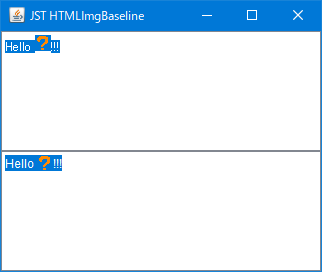
Advertisement
Source Code Examples
class ImgBaselineHTMLEditorKit extends HTMLEditorKit {
@Override public ViewFactory getViewFactory() {
return new HTMLEditorKit.HTMLFactory() {
@Override public View create(Element elem) {
View view = super.create(elem);
if (view instanceof LabelView) {
System.out.println(
"debug: " + view.getAlignment(View.Y_AXIS));
}
AttributeSet attrs = elem.getAttributes();
Object elementName = attrs.getAttribute(
AbstractDocument.ElementNameAttribute);
Object o = Objects.nonNull(elementName)
? null
: attrs.getAttribute(StyleConstants.NameAttribute);
if (o instanceof HTML.Tag) {
HTML.Tag kind = (HTML.Tag) o;
if (kind == HTML.Tag.IMG) {
return new ImageView(elem) {
@Override public float getAlignment(int axis) {
// .8125f magic number...
return axis == View.Y_AXIS
? .8125f
: super.getAlignment(axis);
}
};
}
}
return view;
}
};
}
}
Description
- 上
<img>タグで挿入した画像がインラインボックスからずれて表示されるimg {align: middle; valign: middle; vertical-align: middle;}などを設定してもHTMLEditorKitでは無効javax/swing/text/html/ImageView.javaのsetPropertiesFromAttributes()の実装は、以下のようにHTML.Attribute.VERTICAL_ALIGNではなくHTML.Attribute.ALIGNを使用することで、少なくともtop、middleが使用できるはずだがJava 1.8.0_144ではこれらを設定しても全く効果がない?/** * Update any cached values that come from attributes. */ // @see javax/swing/text/html/ImageView.java protected void setPropertiesFromAttributes() { StyleSheet sheet = getStyleSheet(); this.attr = sheet.getViewAttributes(this); // ... AttributeSet attr = getElement().getAttributes(); // Alignment. // PENDING: This needs to be changed to support the CSS versions // when conversion from ALIGN to VERTICAL_ALIGN is complete. Object alignment = attr.getAttribute(HTML.Attribute.ALIGN); vAlign = 1.0f; if (alignment != null) { alignment = alignment.toString(); if ("top".equals(alignment)) { vAlign = 0f; } else if ("middle".equals(alignment)) { vAlign = .5f; } } // ...
- 下
ImageView#getAlignment(...)メソッドをオーバーライドしてvertical-alignを直接指定するHTMLFactoryを作成し、HTMLEditorKit#getViewFactory()メソッドで使用するよう設定- 上記のサンプルでは、画像サイズをデフォルトフォントのサイズと同じに設定し、ベースラインも同じ値を使用するよう固定している
Reference
- JDK-5094219 JEditorPane doesn't recognize CSS vertical-align property - Java Bug System
- ImageView#getAlignment(...) (Java Platform SE 8)
- JTextPaneに追加するコンポーネントのベースラインを揃える