JTabbedPaneの各タブを中央揃えで配置する
Total: 455, Today: 1, Yesterday: 0
Posted by aterai at
Last-modified:
Summary
JTabbedPaneの各タブ幅合計がタブエリア以下の場合は左揃えではなく、中央揃えで配置するよう設定します。
Screenshot
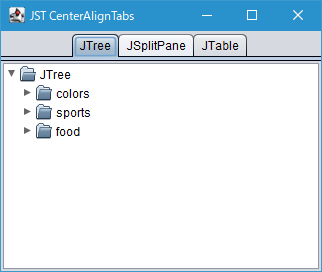
Advertisement
Source Code Examples
class CenteredTabbedPane extends JTabbedPane {
@Override public void doLayout() {
int placement = getTabPlacement();
if (placement == TOP || placement == BOTTOM) {
EventQueue.invokeLater(this::updateTabAreaMargins);
}
super.doLayout();
}
private void updateTabAreaMargins() {
int allWidth = IntStream.range(0, getTabCount())
.map(i -> getBoundsAt(i).width).sum();
Rectangle r = SwingUtilities.calculateInnerArea(this, null);
int w2 = Math.max(0, (r.width - allWidth) / 2);
Insets ins = new Insets(3, w2, 4, 0);
UIDefaults d = new UIDefaults();
d.put("TabbedPane:TabbedPaneTabArea.contentMargins", ins);
putClientProperty("Nimbus.Overrides", d);
putClientProperty("Nimbus.Overrides.InheritDefaults", Boolean.TRUE);
}
}
Description
- タブが追加、削除されたり、
JTabbedPane自体がリサイズされると実行されるJTabbedPane#doLayout()をオーバーライドして、タブ配置が上下、かつタブエリアに左右余白が存在する場合はその値を変更して中央揃えを行う JTabbedPane#getBoundsAt(int)でタブ領域を取得してすべてのタブ幅の合計を求め、その値がタブエリアの幅以下かを調査する- タブ幅の合計がタブエリアの幅以下の場合、その半分を左余白として設定することで中央揃えになる
- タブエリアの余白変更は
UIDefaultsをJTabbedPane#putClientProperty(...)に設定することで実行しているのでNimbusLookAndFeel以外では効果がない