Swing/DraggablePopupMenu のバックアップ(No.6)
- バックアップ一覧
- 差分 を表示
- 現在との差分 を表示
- 現在との差分 - Visual を表示
- ソース を表示
- Swing/DraggablePopupMenu へ行く。
- 1 (2022-10-31 (月) 00:03:15)
- 2 (2022-10-31 (月) 11:07:19)
- 3 (2022-11-01 (火) 12:06:07)
- 4 (2022-11-07 (月) 18:02:34)
- 5 (2023-02-03 (金) 05:56:15)
- 6 (2023-04-04 (火) 12:57:11)
- 7 (2025-01-03 (金) 08:57:02)
- 8 (2025-01-03 (金) 09:01:23)
- 9 (2025-01-03 (金) 09:02:38)
- 10 (2025-01-03 (金) 09:03:21)
- 11 (2025-01-03 (金) 09:04:02)
- 12 (2025-06-19 (木) 12:41:37)
- 13 (2025-06-19 (木) 12:43:47)
- 14 (2025-07-29 (火) 10:03:08)
- category: swing
folder: DraggablePopupMenu
title: JPopupMenuにマウスドラッグで位置変更を可能にするヘッダを追加する
tags: [JPopupMenu, MouseListener, JLabel, JWindow]
author: aterai
pubdate: 2022-10-31T00:03:07+09:00
description: JPopupMenuにJLabelで作成したヘッダを追加し、MouseListenerを追加してドラッグで位置変更を可能にします。
image: https://drive.google.com/uc?id=1bT2wG0hF2SSjNYBY5t23Xl-8_WCRHdPO
hreflang:
href: https://java-swing-tips.blogspot.com/2022/10/add-header-to-jpopupmenu-to-enable.html lang: en
概要
JPopupMenuにJLabelで作成したヘッダを追加し、MouseListenerを追加してドラッグで位置変更を可能にします。
Screenshot
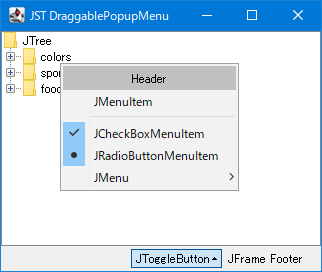
Advertisement
サンプルコード
class PopupHeaderMouseListener extends MouseAdapter {
private final Point startPt = new Point();
@Override public void mousePressed(MouseEvent e) {
if (SwingUtilities.isLeftMouseButton(e)) {
startPt.setLocation(e.getPoint());
}
}
@Override public void mouseDragged(MouseEvent e) {
Component c = e.getComponent();
Window w = SwingUtilities.getWindowAncestor(c);
if (w != null && SwingUtilities.isLeftMouseButton(e)) {
if (w.getType() == Window.Type.POPUP) { // Popup$HeavyWeightWindow
Point pt = e.getLocationOnScreen();
w.setLocation(pt.x - startPt.x, pt.y - startPt.y);
} else { // Popup$LightWeightWindow
Container popup = SwingUtilities.getAncestorOfClass(
JPopupMenu.class, c);
Point pt = popup.getLocation();
popup.setLocation(pt.x - startPt.x + e.getX(), pt.y - startPt.y + e.getY());
}
}
}
}
解説
JPopupMenuのデフォルトレイアウトは垂直BoxLayoutなので、ドラッグ可能なヘッダとして使用するJLabelはgetMaximumSize()をオーバーライドして最大幅をJPopupMenuの推奨幅以上に設定しておくJPopupMenuの幅スペースを残さないようヘッダの幅が水平方向に引き伸ばすために必要な設定- JComboBoxのドロップダウンリストにヘッダ・フッタを追加する
GTKLookAndFeelではheader.setAlignmentX(Component.CENTER_ALIGNMENT)を設定しないとヘッダ左側に余白が生成される場合がある?
JPopupMenuが親JFrame外に表示されてPopup$HeavyWeightWindowになる場合:MouseEvent#getLocationOnScreen()で取得したデスクトップ領域の絶対位置にSwingUtilities.getWindowAncestor(header)で取得したJPopupMenuの親Windowを移動- JWindowをマウスで移動
JPopupMenuが親JFrame内に表示されてPopup$LightWeightWindowになる場合:SwingUtilities.getAncestorOfClass(JPopupMenu.class, header)で取得したJPopupMenuの位置を変更- JComboBoxのドロップダウンリストの高さをマウスドラッグで変更する
参考リンク
- JComboBoxのドロップダウンリストにヘッダ・フッタを追加する
- JToggleButtonからポップアップメニューを開く
- JComboBoxのドロップダウンリストの高さをマウスドラッグで変更する
- JWindowをマウスで移動