Swing/ForceHeavyWeightPopupKey のバックアップ(No.25)
- バックアップ一覧
- 差分 を表示
- 現在との差分 を表示
- 現在との差分 - Visual を表示
- ソース を表示
- Swing/ForceHeavyWeightPopupKey へ行く。
- 1 (2009-05-11 (月) 16:10:58)
- 2 (2009-05-13 (水) 12:59:21)
- 3 (2009-09-03 (木) 19:02:29)
- 4 (2012-03-24 (土) 00:45:46)
- 5 (2013-01-09 (水) 21:04:47)
- 6 (2013-01-10 (木) 01:38:45)
- 7 (2013-05-26 (日) 05:33:58)
- 8 (2013-06-18 (火) 08:34:11)
- 9 (2013-06-18 (火) 14:05:50)
- 10 (2013-06-18 (火) 17:17:37)
- 11 (2013-08-18 (日) 01:01:13)
- 12 (2013-08-28 (水) 12:23:06)
- 13 (2014-11-01 (土) 00:46:09)
- 14 (2014-11-08 (土) 01:41:12)
- 15 (2014-11-25 (火) 03:03:31)
- 16 (2015-02-02 (月) 17:32:47)
- 17 (2016-05-12 (木) 20:05:06)
- 18 (2017-04-07 (金) 13:51:51)
- 19 (2017-07-31 (月) 18:38:45)
- 20 (2017-10-27 (金) 16:26:13)
- 21 (2017-11-02 (木) 15:34:40)
- 22 (2018-08-01 (水) 21:29:33)
- 23 (2020-08-06 (木) 12:17:15)
- 24 (2021-12-28 (火) 12:18:53)
- 25 (2022-08-20 (土) 22:15:25)
- 26 (2022-10-03 (月) 14:56:24)
- 27 (2022-10-04 (火) 15:56:13)
- 28 (2024-10-28 (月) 00:26:28)
- 29 (2025-01-03 (金) 08:57:02)
- 30 (2025-01-03 (金) 09:01:23)
- 31 (2025-01-03 (金) 09:02:38)
- 32 (2025-01-03 (金) 09:03:21)
- 33 (2025-01-03 (金) 09:04:02)
- 34 (2025-06-19 (木) 12:41:37)
- 35 (2025-06-19 (木) 12:43:47)
- category: swing
folder: ForceHeavyWeightPopupKey
title: JToolTipをGlassPane上のコンポーネントで表示する
tags: [JToolTip, GlassPane, ToolTipManager, PopupFactory]
author: aterai
pubdate: 2009-05-11T16:10:58+09:00
description: JToolTipをGlassPane上のコンポーネントに追加した場合でも、手前に表示されるように設定します。
image:
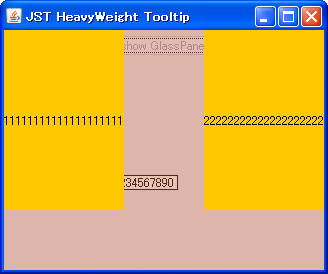
概要
JToolTipをGlassPane上のコンポーネントに追加した場合でも、手前に表示されるように設定します。主にSwing - ComboBox scroll and selected/highlight on glasspaneを参考にしています。
Screenshot
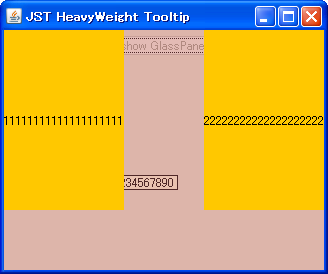
Advertisement
サンプルコード
// Swing - ComboBox scroll and selected/highlight on glasspane
// https://community.oracle.com/thread/1357949
try {
Class clazz = Class.forName("javax.swing.PopupFactory");
Field field = clazz.getDeclaredField("forceHeavyWeightPopupKey");
field.setAccessible(true);
label2.putClientProperty(field.get(null), Boolean.TRUE);
} catch (Exception ex) {
ex.printStackTrace();
}
解説
上記のサンプルでは、ボタンをクリックすると、二つのラベルをもつGlassPaneが表示されます。
111...(左)GlassPaneの下にJToolTipが表示される- 親フレームの外に
JToolTipがはみ出す場合は、正常に表示される ToolTipManager.sharedInstance().setLightWeightPopupEnabled(false);では効果なし?
222...(右)- 正常に表示されるように常に
JToolTipを重量コンポーネントとして表示している PopupFactoryクラスのforceHeavyWeightPopupKeyをリフレクションで取得してJComponent#putClientPropertyメソッドで設定- Swing - ComboBox scroll and selected/highlight on glasspaneの
GlassPaneでJComboBoxのポップアップを正常に表示する方法を引用 ToolTipManager.sharedInstance().setLightWeightPopupEnabled(false);を設定しないと前面に表示されない環境がある?
- 正常に表示されるように常に
JDK 1.7.0からjavax.swing.PopupFactory.forceHeavyWeightPopupKeyが無くなってしまったので、以下のようにjavax.swing.ClientPropertyKey.PopupFactory_FORCE_HEAVYWEIGHT_POPUPを使用する必要がある
Class clazz = Class.forName("javax.swing.ClientPropertyKey");
Field field = clazz.getDeclaredField("PopupFactory_FORCE_HEAVYWEIGHT_POPUP");
field.setAccessible(true);
combo.putClientProperty(field.get(null), Boolean.TRUE);
Java 9以降では以下のようなコードでPopupを常にHeavyWeightで開くことが可能になった
PopupFactory.setSharedInstance(new PopupFactory() {
@Override public Popup getPopup(Component owner, Component contents, int x, int y) throws IllegalArgumentException {
// @param isHeavyWeightPopup true if Popup should be heavy weight,
// protected Popup getPopup(..., boolean isHeavyWeightPopup) ...
return super.getPopup(owner, contents, x, y, true);
}
});
参考リンク
- Swing - ComboBox scroll and selected/highlight on glasspane
- JComboBox の GlassPane 上でのレンダリング
- Swing - Why glass pane requires setLightWeightPopupEnabled(false)?
- JInternalFrameをModalにする
- Mixing Heavyweight and Lightweight Components