Swing/PasswordFieldCutCopyAllowed のバックアップ(No.1)
- バックアップ一覧
- 差分 を表示
- 現在との差分 を表示
- 現在との差分 - Visual を表示
- ソース を表示
- Swing/PasswordFieldCutCopyAllowed へ行く。
- 1 (2020-09-28 (月) 01:01:32)
- 2 (2020-09-30 (水) 10:32:51)
- 3 (2022-05-31 (火) 17:34:50)
- 4 (2022-11-25 (金) 11:50:25)
- 5 (2023-03-16 (木) 16:36:30)
- 6 (2025-01-03 (金) 08:57:02)
- 7 (2025-01-03 (金) 09:01:23)
- 8 (2025-01-03 (金) 09:02:38)
- 9 (2025-01-03 (金) 09:03:21)
- 10 (2025-01-03 (金) 09:04:02)
- 11 (2025-06-19 (木) 12:41:37)
- 12 (2025-06-19 (木) 12:43:47)
- category: swing folder: PasswordFieldCutCopyAllowed title: JPasswordFieldでCutとCopyを可能にする tags: [JPasswordField] author: aterai pubdate: 2020-09-28T00:59:46+09:00 description: JPasswordFieldで選択されたテキストのCutとCopyを実行可能に設定します。 image: https://drive.google.com/uc?id=10LP_KEMz0Ip15ZRALLO1QqhxuMKSaSWh
概要
JPasswordFieldで選択されたテキストのCutとCopyを実行可能に設定します。
Screenshot
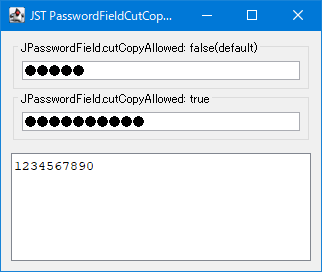
Advertisement
サンプルコード
JPasswordField password = new JPasswordField();
password.putClientProperty("JPasswordField.cutCopyAllowed", Boolean.TRUE);
JPanel p = new JPanel(new GridLayout(2, 1));
p.add(makePanel("JPasswordField.cutCopyAllowed: false(default)", new JPasswordField()));
p.add(makePanel("JPasswordField.cutCopyAllowed: true", password));
解説
JPasswordField.cutCopyAllowed: false(default)- デフォルトの
JPasswordFieldはペースト(Ctrl-V)は可能だが、そのパスワードテキストのカット(Ctrl-X)とコピー(Ctrl-C)は無効でビープ音がなる
- デフォルトの
JPasswordField.cutCopyAllowed: trueJPasswordField#putClientProperty("JPasswordField.cutCopyAllowed", Boolean.TRUE)メソッドでカット(Ctrl-X)とコピー(Ctrl-C)を有効化