Swing/HeaderFooterComboPopup のバックアップ(No.1)
- バックアップ一覧
- 差分 を表示
- 現在との差分 を表示
- 現在との差分 - Visual を表示
- ソース を表示
- Swing/HeaderFooterComboPopup へ行く。
- category: swing folder: HeaderFooterComboPopup title: JComboBoxのドロップダウンリストにヘッダ・フッタを追加する tags: [JComboBox, BasicComboPopup, JMenuItem] author: aterai pubdate: 2021-02-08T00:33:27+09:00 description: JComboBoxのドロップダウンリストにJLabelのヘッダとJMenuItemのフッタを追加します。 image: https://drive.google.com/uc?id=1EnxytV3-0UkzPYBy4iSqtRw6thFCOI5B
概要
JComboBoxのドロップダウンリストにJLabelのヘッダとJMenuItemのフッタを追加します。
Screenshot
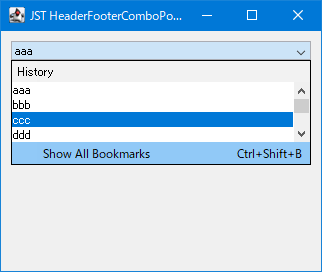
Advertisement
サンプルコード
class HeaderFooterComboPopup extends BasicComboPopup {
protected transient JLabel header;
protected transient JMenuItem footer;
public HeaderFooterComboPopup(JComboBox combo) {
super(combo);
}
@Override protected void configurePopup() {
super.configurePopup();
configureHeader();
configureFooter();
add(header, 0);
add(footer);
}
protected void configureHeader() {
header = new JLabel("History");
header.setBorder(BorderFactory.createEmptyBorder(4, 5, 4, 0));
header.setMaximumSize(new Dimension(Short.MAX_VALUE, 20));
header.setAlignmentX(1f);
}
protected void configureFooter() {
int modifiers = InputEvent.CTRL_DOWN_MASK | InputEvent.SHIFT_DOWN_MASK;
footer = new JMenuItem("Show All Bookmarks");
footer.setAccelerator(KeyStroke.getKeyStroke(KeyEvent.VK_B, modifiers));
footer.addActionListener(e -> {
Window w = SwingUtilities.getWindowAncestor(getInvoker());
JOptionPane.showMessageDialog(w, "Bookmarks");
});
}
}
解説
BasicComboPopupのデフォルトレイアウトマネージャーは垂直BoxLayoutBasicComboPopup#configurePopup()をオーバーライドしてドロップダウンリストとして使用されるJScrollPaneのほかにコンポーネントを追加可能
- ヘッダとして
JLabelをContainer#add(label, 0)でBasicComboPopupの先頭に追加JLabelをBoxLayoutに左揃えで追加する場合JComponent#setMaximumSize(...)での最大サイズ、JComponent#setAlignmentX(...)でx軸揃えの設定が必要- 参考: BoxLayoutでリスト状に並べる
- フッタとして
JMenuItemをBasicComboPopupの末尾に追加JButtonを使用する場合マウスクリックでイベントが実行できないJMenuItemを使用すればマウスクリック後にイベントが実行され、Acceleratorなどの設定も可能