JFrameを半透明化
Total: 22367, Today: 4, Yesterday: 3
Posted by aterai at
Last-modified:
Summary
JFrameタイトルや子コンポーネントを除く背景が半透明になるよう設定します。
Screenshot
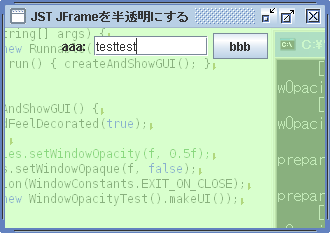
Advertisement
Source Code Examples
JFrame.setDefaultLookAndFeelDecorated(true);
JFrame frame = new JFrame();
// com.sun.awt.AWTUtilities.setWindowOpacity(frame, .5f);
// com.sun.awt.AWTUtilities.setWindowOpaque(frame, false); // Java 6
frame.setBackground(new Color(0x0, true));
frame.setDefaultCloseOperation(WindowConstants.EXIT_ON_CLOSE);
JPanel p = new JPanel();
p.add(new JButton("JButton"));
p.setBackground(new Color(.5f, .8f, .5f, .5f));
frame.getContentPane().add(p);
frame.setSize(320, 240);
frame.setLocationRelativeTo(null);
frame.setVisible(true);
Description
com.sun.awt.AWTUtilities.setWindowOpacity(frame, .5f);を使ってWindowを半透明化するとJFrameなどのタイトルバーや子コンポーネントまで半透明化されるので、代わりに上記のサンプルでは以下のようにして半透明化を行っています。
JFrame.setDefaultLookAndFeelDecorated(true);でタイトルバーなどをJRootPaneに描画com.sun.awt.AWTUtilities.setWindowOpaque(frame, false);でJFrameを完全に透明化JDK 1.7.0の場合は、代わりにframe.setBackground(new Color(0x0, true));
ContentPaneにsetBackground(new Color(.5f, .8f, .5f, .5f));で半透明の背景色を設定したパネルを追加
Reference
- 江戸の文様(和風素材・デスクトップ壁紙)
- How to Create Translucent and Shaped Windows (The Java™ Tutorials > Creating a GUI With JFC/Swing > Using Other Swing Features)
- Robotを使用してスクリーンショットを取得する