JComboBoxのドロップダウンリストを2段に変更する
Total: 1380, Today: 2, Yesterday: 1
Posted by aterai at
Last-modified:
Summary
JComboBoxのドロップダウンリストのレイアウトに変更してリストアイテムを2段で表示する
Screenshot
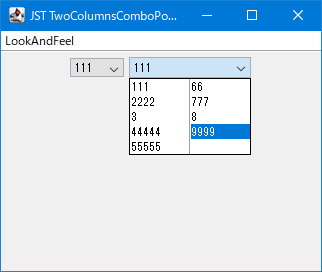
Advertisement
Source Code Examples
ComboBoxModel<String> model = makeModel();
int rowCount = (model.getSize() + 1) / 2;
JComboBox<String> combo = new JComboBox<String>(model) {
@Override public Dimension getPreferredSize() {
Insets i = getInsets();
Dimension d = super.getPreferredSize();
int w = Math.max(100, d.width);
int h = d.height;
int buttonWidth = 20; // ???
return new Dimension(
buttonWidth + w + i.left + i.right, h + i.top + i.bottom);
}
@Override public void updateUI() {
super.updateUI();
setMaximumRowCount(rowCount);
setPrototypeDisplayValue("12345");
Accessible o = getAccessibleContext().getAccessibleChild(0);
if (o instanceof ComboPopup) {
JList<?> list = ((ComboPopup) o).getList();
list.setLayoutOrientation(JList.VERTICAL_WRAP);
list.setVisibleRowCount(rowCount);
Border b0 = list.getBorder();
Border b1 = new ColumnRulesBorder();
list.setBorder(BorderFactory.createCompoundBorder(b0, b1));
list.setFixedCellWidth((getPreferredSize().width - 2) / 2);
}
}
};
Description
JComboBox#getAccessibleContext()#getAccessibleChild(0)でComboPopupを取得ComboPopup#getList()でドロップダウンリストに配置されるJListを取得- セルの配置方法を垂直方向の次に水平方向の順で並ぶ「ニュースペーパー・スタイル」レイアウトに変更
JList#setMaximumRowCount((model.getSize() + 1) / 2)で常に2列になるよう最大行数を調整- JComboBoxのドロップダウンリストでセル配置をニュースペーパー・スタイルに設定する
JListの推奨サイズ中央にColumnRulesBorderで段間罫線を描画NimbusLookAndFeelやMotifLookAndFeelでリストアイテムの幅が段幅を超える場合がある?- マウスカーソルの移動で左右に段がスクロール?する