JTabbedPaneにタブを閉じるアイコンを追加
Total: 13240, Today: 1, Yesterday: 0
Posted by aterai at
Last-modified:
Summary
JTabbedPaneにタブを閉じるためのアイコンやボタンを追加します。以下の参考リンクから引用したコードをほぼそのまま引用して紹介しています。
Screenshot
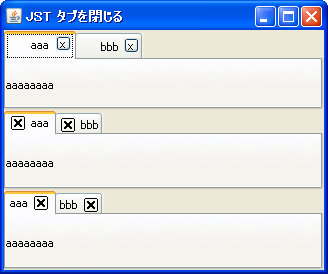
Advertisement
Source Code Examples
public class JTabbedPaneWithCloseIcons extends JTabbedPane {
public JTabbedPaneWithCloseIcons() {
super();
addMouseListener(new MouseAdapter() {
@Override public void mouseClicked(MouseEvent e) {
tabClicked(e);
}
});
}
public void addTab(String title, Component component) {
this.addTab(title, component, null);
}
public void addTab(String title, Component component, Icon extraIcon) {
super.addTab(title, new CloseTabIcon(extraIcon), component);
}
private void tabClicked(MouseEvent e) {
int index = getUI().tabForCoordinate(this, e.getX(), e.getY());
if (index < 0) {
return;
}
Rectangle rect = ((CloseTabIcon) getIconAt(index)).getBounds();
if (rect.contains(e.getX(), e.getY())) {
removeTabAt(index);
}
}
}
Description
- 上:
JTabbedPaneWithCloseButtonTabbedPaneLayoutを使用してボタンをタブの中にレイアウト
- 中:
JTabbedPaneWithCloseIconsJTabbedPaneのタブにアイコンを表示する機能を利用JTabbedPaneにMouseListenerを設定し、タブのクリックされた位置がアイコン上であればそのタブを閉じる
- 下:
CloseableTabbedPaneJTabbedPaneWithCloseIconsの改良版- アイコンの位置、マウスがアイコン上に来たときの描画機能などを追加
JDK 1.6.0では、JTabbedPaneのタブ部分にJTabbedPane#setTabComponentAt(Component)メソッドでComponentを設定可能になったので、上記のサンプルより手軽に同様の機能を実装できるようになりました。
Reference
- Swing (Archive) - Adding a close icon to a JTabbedPane tab
- Swing - JTabbedPane with close Icons
- Swing (Archive) - Closable Tab in JTabbedPane
- CloseAndMaxTabbedPane: An enhanced JTabbedPane
- InfoNode - Java Components
- Kirill Grouchnikov's Blog: Spicing up your JTabbedPane - part II
- JTabbedPaneでタブを追加削除
- More Enhancements in Java SE 6