Summary
JTextAreaで文字列のダブルクリックによる単語選択を実行した場合、単語の区切りとみなす文字を追加します。
Screenshot
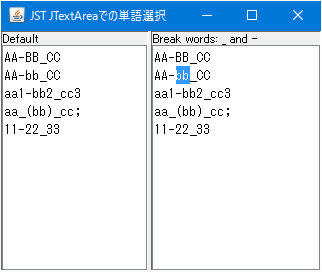
Advertisement
Source Code Examples
// @see javax.swint.text.Utilities.getWordStart(...)
int getWordStart(JTextComponent c, int offs) throws BadLocationException {
Element line = Optional.ofNullable(Utilities.getParagraphElement(c, offs))
.orElseThrow(() -> new BadLocationException("No word at " + offs, offs));
Document doc = c.getDocument();
int lineStart = line.getStartOffset();
int lineEnd = Math.min(line.getEndOffset(), doc.getLength());
int offs2 = offs;
Segment seg = SegmentCache.getSharedSegment();
doc.getText(lineStart, lineEnd - lineStart, seg);
if (seg.count > 0) {
BreakIterator words = BreakIterator.getWordInstance(c.getLocale());
words.setText(seg);
int wordPosition = seg.offset + offs - lineStart;
if (wordPosition >= words.last()) {
wordPosition = words.last() - 1;
words.following(wordPosition);
offs2 = lineStart + words.previous() - seg.offset;
} else {
words.following(wordPosition);
offs2 = lineStart + words.previous() - seg.offset;
for (int i = offs; i > offs2; i--) {
char ch = seg.charAt(i - seg.offset);
if (ch == '_' || ch == '-') {
offs2 = i + 1;
break;
}
}
}
}
SegmentCache.releaseSharedSegment(seg);
return offs2;
}
Description
上記のサンプルでは、JTextAreaで文字列をダブルクリックした場合に実行される単語選択アクション(new TextAction(DefaultEditorKit.selectWordAction))を変更し、常に_、-記号で単語を区切るように設定しています。
Default- 日本語環境?では
_と-は単語区切りにならず、AA-BB_CCは一つの単語として選択される - 単語選択アクションはクリックした位置から単語の先頭と末尾を探す方法として
javax.swint.text.UtilitiesのgetWordEnd(...)とgetWordEnd(...)メソッドを使用している
- 日本語環境?では
Break words: _ and -_と-を単語区切りに追加し、AA-BB_CCのBB上でダブルクリックするとBBのみ選択されるよう変更javax.swint.text.UtilitiesのgetWordEnd(...)とgetWordEnd(...)メソッドをコピーし、BreakIterator.getWordInstance(c.getLocale())で見つけた単語内に_か-が存在するか再度検索するよう改変