JRadioButtonMenuItemのチェックアイコンを変更する
Total: 5534, Today: 1, Yesterday: 0
Posted by aterai at
Last-modified:
Summary
JRadioButtonMenuItemのチェックアイコンを変更します。
Screenshot
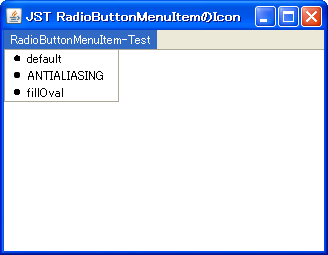
Advertisement
Source Code Examples
// com.sun.java.swing.plaf.windows.WindowsIconFactory.java
class RadioButtonMenuItemIcon1 implements Icon, UIResource, Serializable {
@Override public void paintIcon(Component c, Graphics g, int x, int y) {
AbstractButton b = (AbstractButton) c;
ButtonModel model = b.getModel();
if (b.isSelected()) {
Graphics2D g2 = (Graphics2D) g.create();
g2.setRenderingHint(RenderingHints.KEY_ANTIALIASING,
RenderingHints.VALUE_ANTIALIAS_ON);
g2.fillRoundRect(
x + 3, y + 3, getIconWidth() - 6, getIconHeight() - 6, 4, 4);
g2.setRenderingHint(RenderingHints.KEY_ANTIALIASING,
RenderingHints.VALUE_ANTIALIAS_OFF);
g2.dispose();
}
}
@Override public int getIconWidth() {
return 12;
}
@Override public int getIconHeight() {
return 12;
}
}
class RadioButtonMenuItemIcon2 implements Icon, UIResource, Serializable {
@Override public void paintIcon(Component c, Graphics g, int x, int y) {
AbstractButton b = (AbstractButton) c;
ButtonModel model = b.getModel();
if (b.isSelected()) {
g.fillOval(x + 2, y + 2, getIconWidth() - 5, getIconHeight() - 5);
}
}
@Override public int getIconWidth() {
return 12;
}
@Override public int getIconHeight() {
return 12;
}
}
Description
上記のサンプルでは、UIManager.put("RadioButtonMenuItem.checkIcon", icon)を使用してJRadioButtonMenuItemのチェックアイコンを変更しています。
default- デフォルト
Java1.6.0のWindowsLookAndFeelでJRadioButtonMenuItemのチェックアイコンが歪になる場合がある
ANTIALIASINGcom.sun.java.swing.plaf.windows.WindowsIconFactoryのアイコンをg2.setRenderingHint(RenderingHints.KEY_ANTIALIASING, RenderingHints.VALUE_ANTIALIAS_ON)でアンチエイリアス
fillOvalfillRoundRectではなくfillOvalを使用するチェックアイコンを設定