JPasswordFieldのエコー文字を変更
Total: 9266, Today: 2, Yesterday: 2
Posted by aterai at
Last-modified:
Summary
JPasswordFieldのエコー文字を独自のIcon図形に変更します。
Screenshot
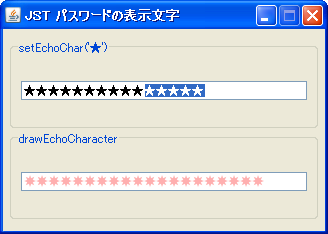
Advertisement
Source Code Examples
class MyPasswordFieldUI extends BasicPasswordFieldUI {
private static final StarIcon ICON = new StarIcon();
public static MyPasswordFieldUI createUI(JPasswordField c) {
c.setEchoChar('\u25A0'); // As wide as a CJK character cell (fullwidth)
return new MyPasswordFieldUI();
}
@Override public View create(Element elem) {
return new MyPasswordView(elem);
}
private static class MyPasswordView extends PasswordView {
@Override protected int drawEchoCharacter(Graphics g, int x, int y, char c) {
FontMetrics fm = g.getFontMetrics();
ICON.paintIcon(null, g, x, y - fm.getAscent());
return x + ICON.getIconWidth(); // fm.charWidth(c);
}
public MyPasswordView(Element element) {
super(element);
}
}
}
Description
- 上:
setEchoChar('\u2605')JPasswordField#setEchoChar(...)メソッドで任意の文字をエコー文字に設定
- 下:
drawEchoCharacterPasswordView#drawEchoCharacter(...)をオーバーライドして任意の図形をエコー文字として描画するBasicPasswordFieldUIを作成しJPasswordFieldに設定- 上の
JPasswordFieldのエコー文字と同じ文字をsetEchoCharで設定し図形のサイズを合わせる
Reference
- JPasswordFieldでパスワードを可視化する
- [JDK-6852577] Only for Nimbus LAF UIManager.get("PasswordField.echoChar") is null - Java Bug System