InputContextが使用可能な状態でCaretの色を変更
Total: 649, Today: 2, Yesterday: 1
Posted by aterai at
Last-modified:
Summary
JTextComponentなどで使用中のインプット・メソッドが変換のために使用可能な場合はCaretの色を変更するよう設定します。
Screenshot
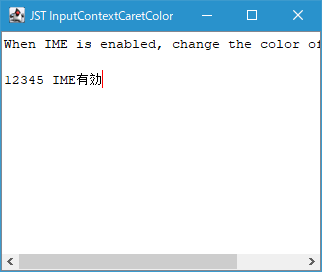
Advertisement
Source Code Examples
JTextArea textArea = new JTextArea() {
@Override public void updateUI() {
super.updateUI();
Caret caret = new InputContextCaret();
caret.setBlinkRate(UIManager.getInt("TextArea.caretBlinkRate"));
setCaret(caret);
}
};
//...
class InputContextCaret extends DefaultCaret {
private final Color caretFg = UIManager.getColor("TextArea.caretForeground");
@Override public void paint(Graphics g) {
if (isVisible()) {
JTextComponent c = getComponent();
boolean b = c.getInputContext().isCompositionEnabled();
c.setCaretColor(b ? Color.RED : caretFg);
}
super.paint(g);
}
}
Description
DefaultCaret#paint(...)をオーバーライドして、JTextComponent#getInputContext()でInputContextを取得- 取得した
InputContextで現在のインプット・メソッドが変換のために使用可能かをInputContext#isCompositionEnabled()で判別ON: 使用可能の場合はCaretの色をCaret#setCaretColor(Color.RED)で変更- 入力途中の
Caret色や下点線の変更方法が見つからない → 調査中
- 入力途中の
OFF: 使用可能の場合はCaretの色をCaret#setCaretColor(UIManager.getColor("TextArea.caretForeground"))で戻すTextField.caretForeground、PasswordField.caretForeground、TextPane.caretForeground、EditorPane.caretForegroundなどで他のJTextComponentのCaretデフォルト色を個別に取得可能
- InputMethodListener (Java Platform SE 8)では現在のインプット・メソッドの使用可・不可の切り替えを取得できない?