JTableをスクロールバー無しのドラッグでスクロールする
Total: 3449, Today: 4, Yesterday: 2
Posted by aterai at
Last-modified:
Summary
JTableをスクロールバーではなく、内部の行をマウスでドラッグすることでスクロール可能になるよう設定します。
Screenshot
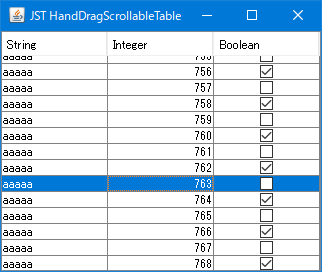
Advertisement
Source Code Examples
class DragScrollingListener extends MouseAdapter {
protected static final int VELOCITY = 5;
protected static final int DELAY = 10;
protected static final double GRAVITY = .95;
protected final Cursor dc = Cursor.getDefaultCursor();
protected final Cursor hc = Cursor.getPredefinedCursor(Cursor.HAND_CURSOR);
protected final Timer scroller;
protected final Point startPt = new Point();
protected final Point delta = new Point();
protected DragScrollingListener(JComponent c) {
super();
this.scroller = new Timer(DELAY, e -> {
JViewport vport = (JViewport) SwingUtilities.getUnwrappedParent(c);
Point vp = vport.getViewPosition();
vp.translate(-delta.x, -delta.y);
c.scrollRectToVisible(new Rectangle(vp, vport.getSize()));
if (Math.abs(delta.x) > 0 || Math.abs(delta.y) > 0) {
delta.setLocation((int) (delta.x * GRAVITY), (int) (delta.y * GRAVITY));
} else {
((Timer) e.getSource()).stop();
}
});
}
@Override public void mousePressed(MouseEvent e) {
Component c = e.getComponent();
c.setCursor(hc);
c.setEnabled(false);
Container p = SwingUtilities.getUnwrappedParent(c);
if (p instanceof JViewport) {
JViewport vport = (JViewport) p;
Point cp = SwingUtilities.convertPoint(c, e.getPoint(), vport);
startPt.setLocation(cp);
scroller.stop();
}
}
@Override public void mouseDragged(MouseEvent e) {
Component c = e.getComponent();
Container p = SwingUtilities.getUnwrappedParent(c);
if (p instanceof JViewport) {
JViewport vport = (JViewport) p;
Point cp = SwingUtilities.convertPoint(c, e.getPoint(), vport);
Point vp = vport.getViewPosition();
vp.translate(startPt.x - cp.x, startPt.y - cp.y);
delta.setLocation(VELOCITY * (cp.x - startPt.x), VELOCITY * (cp.y - startPt.y));
((JComponent) c).scrollRectToVisible(new Rectangle(vp, vport.getSize()));
startPt.setLocation(cp);
}
}
@Override public void mouseReleased(MouseEvent e) {
Component c = e.getComponent();
c.setCursor(dc);
c.setEnabled(true);
scroller.start();
}
}
Description
- JTreeの余白をドラッグしてスクロールの
MouseMotionListenerにJScrollPaneでキネティックスクロールのTimerを使った慣性処理を適用して、行のドラッグスクロールを実行 JScrollBarを常に非表示にしているのでマウスホイールによるスクロールは不可- 行選択と干渉する場合があるのでドラッグ中は
JTable#setEnabled(false)で行選択などを無効化- 複数行の選択が不可になる
Reference
- JTreeの余白をドラッグしてスクロール
- JScrollPaneでキネティックスクロール
- JScrollBarが非表示でもMouseWheelでScrollする
- JTableのドラッグスクロールをタッチスクリーンで実行する