Summary
JComboBoxで入力した文字列などのアイテムを順に保存します。
Screenshot
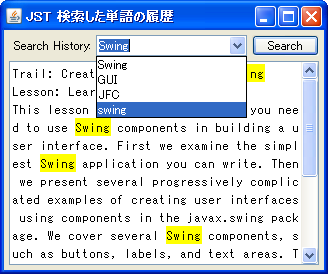
Advertisement
Source Code Examples
public static boolean addItem(JComboBox<String> combo, String str, int max) {
if (Objects.isNull(str) || str.isEmpty()) {
return false;
}
combo.setVisible(false);
DefaultComboBoxModel<String> model = (DefaultComboBoxModel<String>) combo.getModel();
model.removeElement(str);
model.insertElementAt(str, 0);
if (model.getSize() > max) {
model.removeElementAt(max);
}
combo.setSelectedIndex(0);
combo.setVisible(true);
return true;
}
Description
上記のサンプルでは、JComboBoxに検索する文字列が入力されて検索ボタンが押されるたびに履歴を更新しています。
4個まで履歴を保存しそれ以上は古いものから削除- 履歴にある文字列が再度検索された場合はそれを一番上に移動