Summary
ドラッグ中のカーソル位置をDragSourceMotionListenerで取得し、そこにアイコンを追加したWindowを移動することで、JFrameの外側でもドラッグアイコンを表示します。
Screenshot
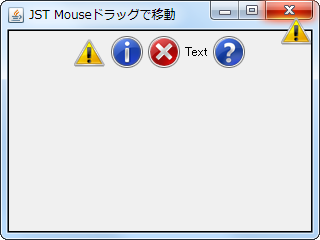
Advertisement
Source Code Examples
final JWindow window = new JWindow();
window.add(label);
// window.setAlwaysOnTop(true);
// com.sun.awt.AWTUtilities.setWindowOpaque(window, false); // JDK 1.6.0
window.setBackground(new Color(0x0, true)); // JDK 1.7.0
DragSource.getDefaultDragSource().addDragSourceMotionListener(new DragSourceMotionListener() {
@Override public void dragMouseMoved(DragSourceDragEvent dsde) {
window.setLocation(dsde.getLocation());
}
});
Description
上記のサンプルでは、JPanel中に配置されているアイコンなどを設定したJLabelをDrag & Dropで別のJPanel(例えば親のJFrameが異なる場合も可)に移動できます。JLabelのドラッグ開始時に元の親JPanelからそれを削除して透明化したWindowに移し替え、ドラッグに合わせてWindow自体を移動しているのでJFrameの外でもドラッグアイコンが表示可能です。
- ドラッグ中のカーソル位置取得には
MouseMotionListenerを使用する方法もあるが、このサンプルのようなTransferHandlerを使ったドラッグではMouseMotionListenerでマウスイベントを取得できないのでDefaultDragSourceにDragSourceMotionListenerを追加してドラッグ中のカーソル位置を取得している DragSourceDragEvent#getLocation()で取得した位置はスクリーン座標系なのでそのままWindow#setLocation(...)メソッドで使用可能Point pt = tgtLabel.getLocation()で取得したドラッグ対象JLabelの位置は親コンポーネントの座標系なのでSwingUtilities.convertPointToScreen(pt, parent)で変換する必要がある