JLayerを使ってJTabbedPaneのタブの挿入位置を描画する
Total: 6604, Today: 1, Yesterday: 1
Posted by aterai at
Last-modified:
Summary
JLayerを使って、タブのドラッグ&ドロップでの移動先をJTabbedPane上に描画します。
Screenshot
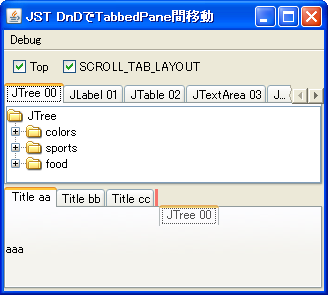
Advertisement
Source Code Examples
class DropLocationLayerUI extends LayerUI<DnDTabbedPane> {
private static final int LINEWIDTH = 3;
private final Rectangle lineRect = new Rectangle();
@Override public void paint(Graphics g, JComponent c) {
super.paint(g, c);
if (c instanceof JLayer) {
JLayer layer = (JLayer) c;
DnDTabbedPane tabbedPane = (DnDTabbedPane) layer.getView();
DnDTabbedPane.DropLocation loc = tabbedPane.getDropLocation();
if (loc != null && loc.isDroppable() && loc.getIndex() >= 0) {
Graphics2D g2 = (Graphics2D) g.create();
g2.setComposite(
AlphaComposite.getInstance(AlphaComposite.SRC_OVER, .5f));
g2.setColor(Color.RED);
initLineRect(tabbedPane, loc);
g2.fill(lineRect);
g2.dispose();
}
}
}
private void initLineRect(JTabbedPane tabbedPane, DnDTabbedPane.DropLocation loc) {
int index = loc.getIndex();
int a = index == 0 ? 0 : 1;
Rectangle r = tabbedPane.getBoundsAt(a * (index - 1));
if (tabbedPane.getTabPlacement() == JTabbedPane.TOP
|| tabbedPane.getTabPlacement() == JTabbedPane.BOTTOM) {
lineRect.setBounds(
r.x - LINE_WIDTH / 2 + r.width * a, r.y, LINE_WIDTH, r.height);
} else {
lineRect.setBounds(
r.x, r.y - LINE_WIDTH / 2 + r.height * a, r.width, LINE_WIDTH);
}
}
}
Description
上記のサンプルでは、JTabbedPaneのタブをドラッグ&ドロップや、JTabbedPane間でタブのドラッグ&ドロップ移動のようにGlassPaneを使用する代わりに、JDK 1.7.0で導入されたJLayerを使用してタブの挿入先を描画しています。JLayerを使用することで別ウィンドウにあるJTabbedPaneへのタブ移動などの描画が簡単になります。
メニューバーからドラッグ中の半透明タブイメージの描画方法を切り替えてテストできます。
LightweightJDK1.7.0で導入された、TransferHandler#setDragImage(...)メソッドを使用して描画- ウィンドウの外部では非表示
Heavyweight- 半透明の
JWindowにJLabelを追加して表示 - ウィンドウの外部でも表示可能
- 表示位置のオフセットが
(0, 0)の場合、DragOverイベントが元のJFrameに伝わらない?- オフセットが
(0, 0)でも、JLabel#contains(...)が常にfalseなら問題なし
- オフセットが
- 半透明の
private final JLabel label = new JLabel() {
@Override public boolean contains(int x, int y) {
return false;
}
};
private final JWindow dialog = new JWindow();
public TabTransferHandler() {
dialog.add(label);
// dialog.setAlwaysOnTop(true); // Web Start
dialog.setOpacity(.5f);
// com.sun.awt.AWTUtilities.setWindowOpacity(dialog, .5f); // JDK 1.6.0
DragSource.getDefaultDragSource().addDragSourceMotionListener(
new DragSourceMotionListener() {
@Override public void dragMouseMoved(DragSourceDragEvent dsde) {
Point pt = dsde.getLocation();
pt.translate(5, 5); // offset
dialog.setLocation(pt);
}
});
// ...
Reference
- JTabbedPaneのタブをドラッグ&ドロップ
- JTabbedPane間でタブのドラッグ&ドロップ移動
- Free the pixel: GHOST drag and drop, over multiple windows