JComboBoxのドロップダウンリストで使用するJScrollBarを変更する
Total: 2102, Today: 1, Yesterday: 1
Posted by aterai at
Last-modified:
Summary
JComboBoxのドロップダウンリストで使用する縦JScrollBarの幅やスタイル、増減ボタンの有無などを変更します。
Screenshot
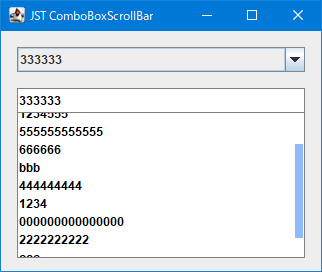
Advertisement
Source Code Examples
JComboBox<String> combo2 = new JComboBox<String>(makeModel()) {
@Override public void updateUI() {
UIManager.put(KEY, BorderFactory.createLineBorder(Color.GRAY));
UIManager.put("ScrollBar.width", 10);
UIManager.put("ScrollBar.thumbHeight", 20);
UIManager.put("ScrollBar.minimumThumbSize", new Dimension(30, 30));
UIManager.put("ScrollBar.incrementButtonGap", 0);
UIManager.put("ScrollBar.decrementButtonGap", 0);
UIManager.put("ScrollBar.thumb", THUMB);
UIManager.put("ScrollBar.track", BACKGROUND);
UIManager.put("ComboBox.foreground", FOREGROUND);
UIManager.put("ComboBox.background", BACKGROUND);
UIManager.put("ComboBox.selectionForeground", SELECTION_FOREGROUND);
UIManager.put("ComboBox.selectionBackground", BACKGROUND);
UIManager.put("ComboBox.buttonDarkShadow", BACKGROUND);
UIManager.put("ComboBox.buttonBackground", FOREGROUND);
UIManager.put("ComboBox.buttonHighlight", FOREGROUND);
UIManager.put("ComboBox.buttonShadow", FOREGROUND);
super.updateUI();
setUI(new BasicComboBoxUI() {
@Override protected JButton createArrowButton() {
JButton b = new JButton(new ArrowIcon(BACKGROUND, FOREGROUND));
b.setContentAreaFilled(false);
b.setFocusPainted(false);
b.setBorder(BorderFactory.createEmptyBorder());
return b;
}
@Override protected ComboPopup createPopup() {
return new BasicComboPopup(comboBox) {
@Override protected JScrollPane createScroller() {
JScrollPane sp = new JScrollPane(list) {
@Override public void updateUI() {
super.updateUI();
getVerticalScrollBar().setUI(new WithoutArrowButtonScrollBarUI());
getHorizontalScrollBar().setUI(new WithoutArrowButtonScrollBarUI());
}
};
sp.setVerticalScrollBarPolicy(ScrollPaneConstants.VERTICAL_SCROLLBAR_AS_NEEDED)
sp.setHorizontalScrollBarPolicy(ScrollPaneConstants.HORIZONTAL_SCROLLBAR_NEVER)
sp.setHorizontalScrollBar(null);
return sp;
}
};
}
});
Object o = getAccessibleContext().getAccessibleChild(0);
if (o instanceof JComponent) {
JComponent c = (JComponent) o;
c.setBorder(BorderFactory.createMatteBorder(0, 1, 1, 1, Color.GRAY));
c.setForeground(FOREGROUND);
c.setBackground(BACKGROUND);
}
}
};
// ...
class ZeroSizeButton extends JButton {
@Override public Dimension getPreferredSize() {
return new Dimension();
}
}
class WithoutArrowButtonScrollBarUI extends BasicScrollBarUI {
@Override protected JButton createDecreaseButton(int orientation) {
return new ZeroSizeButton();
}
@Override protected JButton createIncreaseButton(int orientation) {
return new ZeroSizeButton();
}
@Override protected void paintTrack(Graphics g, JComponent c, Rectangle r) {
Graphics2D g2 = (Graphics2D) g.create();
g2.setPaint(trackColor);
g2.fill(r);
g2.dispose();
}
@Override protected void paintThumb(Graphics g, JComponent c, Rectangle r) {
JScrollBar sb = (JScrollBar) c;
if (!sb.isEnabled()) {
return;
}
BoundedRangeModel m = sb.getModel();
if (m.getMaximum() - m.getMinimum() - m.getExtent() > 0) {
Graphics2D g2 = (Graphics2D) g.create();
g2.setRenderingHint(RenderingHints.KEY_ANTIALIASING, RenderingHints.VALUE_ANTIALIAS_ON);
Color color;
if (isDragging) {
color = thumbDarkShadowColor.brighter();
} else if (isThumbRollover()) {
color = thumbLightShadowColor.brighter();
} else {
color = thumbColor;
}
g2.setPaint(color);
g2.fillRect(r.x + 1, r.y + 1, r.width - 2, r.height - 2);
g2.dispose();
}
}
}
Description
- 上:
MetalLookAndFeelデフォルトの編集不可JComboBox - 下:
BasicComboBoxUIをオーバーライドしてドロップダウンリストのスタイルなどを変更した編集不可JComboBoxBasicComboBoxUI#createPopup()メソッドをオーバーライドしてBasicComboPopupを生成、さらにそのBasicComboPopup#createScroller()メソッドをオーバーライドしてJScrollPaneを生成、縦JScrollBarなどを取得し以下のUIを変更JScrollBarの幅:UIManager.put("ScrollBar.width", 10);で変更JScrollBarの増減ボタン: サイズ0のJButtonを使用して非表示化JScrollBarのハイライト色、背景色など:BasicScrollBarUI#paintThumb(...)をオーバーライドして変更
Reference
- JScrollPaneの角を丸める
- 角を丸めるなどのコードを除去して簡素化したサンプルをこの記事に移動
- JScrollBar上にマウスカーソルが入ったらその幅を拡張する
- JScrollBarのArrowButtonを非表示にする
- ScrollBarの表示を変更