JColorChooserのRGB色選択パネルでアルファ設定用のJSliderとJSpinnerを無効化する
Total: 1383, Today: 1, Yesterday: 0
Posted by aterai at
Last-modified:
Summary
JColorChooserのRGB色選択パネルでアルファ設定用のJSliderとJSpinnerを無効化、または非表示に変更します。
Screenshot
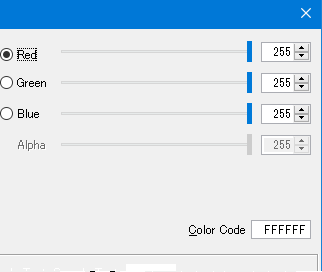
Advertisement
Source Code Examples
private void setTransparencySelectionEnabled(AbstractColorChooserPanel p) {
String alphaName = UIManager.getString("ColorChooser.rgbAlphaText", p.getLocale());
List<Component> list = SwingUtils.descendants(p).collect(Collectors.toList());
int idx0 = 0;
int idx1 = 0;
int tgtIndex = 3; // rgbAlpha in RGB ColorChooserPanel
// int tgtIndex = 4; // cmykAlpha in CMYK ColorChooserPanel
for (Component c : list) {
if (c instanceof JLabel && alphaName.equals(((JLabel) c).getText())) {
setEnabledOrVisible(c);
} else if (c instanceof JSlider) {
if (idx0 == tgtIndex) {
setEnabledOrVisible(c);
}
idx0 += 1;
} else if (c instanceof JSpinner) {
if (idx1 == tgtIndex) {
setEnabledOrVisible(c);
}
idx1 += 1;
}
}
}
private void setEnabledOrVisible(Component c) {
if (enabledRadio.isSelected()) {
c.setEnabled(false);
} else {
c.setVisible(false);
}
}
Description
上記のサンプルでは、RGB色選択パネルの子コンポーネントをすべて取得し、0番目に赤、1番目に緑、2番目に青、3番目にアルファ用のコンポーネントが出現すると想定してそれぞれ3番目に出現する
JSliderとJSpinnerを無効化、または非表示化しています。
Default- デフォルトの
JColorChooserはRGB色選択パネルのアルファやHSV色選択パネルで透明度が変更可能 GTKLookAndFeelのデフォルトJColorChooserにはRGB色選択パネルが存在せず、またアルファや透明度を設定不可?なのでJColorChooser#setUI(new BasicColorChooserUI())などを設定してエラーを回避する必要がある
- デフォルトの
setEnabled(false)- 名前が
UIManager.getString("ColorChooser.rgbAlphaText", getLocale())と一致するJLabelをsetEnabled(false)で無効化 3番目のアルファ用JSliderをsetEnabled(false)で無効化3番目のアルファ用JSpinnerをsetEnabled(false)で無効化
- 名前が
setVisible(false)- 名前が
UIManager.getString("ColorChooser.rgbAlphaText", getLocale())と一致するJLabelをc.setVisible(false)で非表示化 3番目のアルファ用JSliderをsetVisible(false)で非表示化3番目のアルファ用JSpinnerをsetVisible(false)で非表示化
- 名前が
Java 9からJColorChooser.showDialog(...)の引数が追加されて、RGB色選択パネルのアルファやHSV色選択パネルで透明度を非表示にしてJColorChooserを開くことが可能になった- [JDK-8051548] JColorChooser should have a way to disable transparency controls - Java Bug System
JButton button2 = new JButton("JColorChooser"); button2.addActionListener(e -> { Component rp = getRootPane(); // JColorChooser should have a way to disable transparency controls // https://bugs.openjdk.org/browse/JDK-8051548 // Java 9: Color c = JColorChooser.showDialog( rp, "", label.getBackground(), check.isSelected()); label.setBackground(c); });
- [JDK-8051548] JColorChooser should have a way to disable transparency controls - Java Bug System
Reference
- [JDK-8051548] JColorChooser should have a way to disable transparency controls - Java Bug System
- JColorChooser#showDialog(...) (Java SE 9 & JDK 9)
- なぜか
@since 9が付いていない? - [JDK-8343037] Missing @since tag on JColorChooser.showDialog overload - Java Bug Systemで修正される模様
- なぜか
- swing - Java 7 JColorChooser: Disable Transparency Slider - Stack Overflow
- リフレクションを使用してアルファ用コンポーネントを取得し無効化、非表示化を行っている
- JFileChooserがディレクトリ選択モードの場合ファイルフィルタ用のJComboBoxを無効化する