CellEditorのBorderを変更
Total: 15106, Today: 3, Yesterday: 3
Posted by aterai at
Last-modified:
Summary
Borderを変更したJTextFieldを、JTableのデフォルトセルエディタとして設定します。
Screenshot
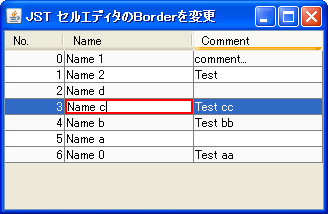
Advertisement
Source Code Examples
JTextField field = new JTextField();
field.setBorder(BorderFactory.createLineBorder(Color.RED, 2));
table.setDefaultEditor(Object.class, new DefaultCellEditor(field));
Description
上記のサンプルでは、LineBorderを設定したJTextFieldを使用するDefaultCellEditorを作成し、JTable#setDefaultEditor(...)メソッドでObjectクラスのデフォルトセルエディタとして設定しています。
JTable#setDefaultEditor(...)を使用せずにJTable#prepareEditor(...)をオーバーライドしてセルエディタとして使用するコンポーネントの背景色やBorderを変更する方法もある
JTable table = new JTable(model) {
@Override public Component prepareEditor(
TableCellEditor editor, int row, int column) {
Component c = super.prepareEditor(editor, row, column);
if (c instanceof JCheckBox) {
JCheckBox b = (JCheckBox) c;
b.setBorderPainted(true);
b.setBackground(getSelectionBackground());
} else if (c instanceof JComponent
&& convertColumnIndexToModel(column) == 1) {
((JComponent) c).setBorder(
BorderFactory.createLineBorder(Color.GREEN, 2));
}
return c;
}
};