JToolBarに配置したボタンの縁色を設定する
Total: 2322, Today: 1, Yesterday: 1
Posted by aterai at
Last-modified:
Summary
JToolBarに配置したJToggleButtonやJButtonの縁色を設定します。
Screenshot
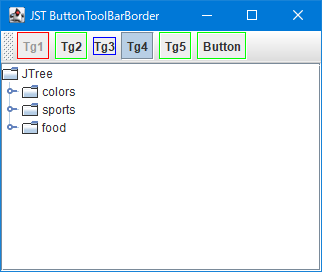
Advertisement
Source Code Examples
UIManager.put("Button.disabledToolBarBorderBackground", Color.RED);
UIManager.put("Button.toolBarBorderBackground", Color.GREEN);
Description
Button.disabledToolBarBorderBackgroundMetalLookAndFeelを適用したJToolBarに配置したsetEnabled(false)のJToggleButtonなどの縁背景色を設定可能JToggleButtonとJButtonは有効、JCheckBoxとJRadioButtonは無効
Button.toolBarBorderBackgroundMetalLookAndFeelを適用したJToolBarに配置したJToggleButtonなどの縁の背景色を設定可能- ボタンが選択、またはロールオーバー状態の場合、縁の背景色はそれぞれの
Foreground色で塗りつぶされる JToggleButtonとJButtonは有効、JCheckBoxとJRadioButtonは無効- ボタンに独自の縁(
UIResourceを実装していない)が設定されている場合、この設定はそのボタンに対して影響しない