AffineTransformを使用してアラビア数字を回転して時計盤に配置する
Total: 1679, Today: 2, Yesterday: 2
Posted by aterai at
Last-modified:
Summary
AffineTransformを使用して時計盤の上半分と下半分で異なる回転でアラビア数字を配置します。
Screenshot
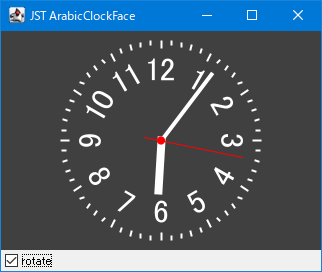
Advertisement
Source Code Examples
for (String txt : arabicNumerals) {
double m00 = at.getScaleX();
double d = m00 > 0d || Math.abs(m00) < 0.0001 ? 1d : -1d;
AffineTransform si = AffineTransform.getScaleInstance(d, d);
Shape s = getTextLayout(txt, font, frc).getOutline(si);
Rectangle2D r = s.getBounds2D();
double tx = r.getCenterX();
double ty = radius - hourMarkerLen - r.getHeight() + r.getCenterY();
Shape t = AffineTransform.getTranslateInstance(-tx, -ty)
.createTransformedShape(s);
g2.fill(at.createTransformedShape(t));
at.rotate(Math.PI / 6d);
}
Description
- 時計盤の上半分(
9, 10, 11, 12, 1, 2, 3)- アラビア数字文字列から
FontやTextLayoutを使用して文字図形を取得 - 時計盤の中央から
12時の位置まで文字図形を移動 - 時計盤の中央を原点にプラス
30°回転をAffineTransformに追加して文字図形を回転
- アラビア数字文字列から
- 時計盤の下半分(
4, 5, 6, 7, 8)3x3アフィン変換行列のX座標スケーリング要素m00が負かつ0ではない場合時計盤の下半分と判断し、アラビア数字文字列からFontやTextLayoutを使用して上下左右反転した文字図形を取得0かどうかはm00の絶対値が誤差0.0001以下かどうかで計算(Math.abs(m00) < 0.0001)
- 時計の中心から
12時の位置まで文字図形を移動 - 時計の中心を原点にプラス
30°回転をAffineTransformに追加して文字図形を回転