Swing/TableFileList のバックアップの現在との差分(No.1)
TITLE:JTableで文字列をクリックした場合だけセルを選択状態にする
Posted by terai at 2006-12-25
JTableで文字列をクリックした場合だけセルを選択状態にする
JTableの文字列以外の場所がクリックされた場合、そのセルが選択されないようにします。-
category: swing
folder: TableFileList
title: JTableで文字列をクリックした場合だけセルを選択状態にする
tags: [JTable, TableCellRenderer]
author: aterai
pubdate: 2006-12-25T16:51:36+09:00
description: JTableの文字列以外の場所がクリックされた場合、そのセルが選択されないようにします。
image:
 hreflang:
hreflang:
href: https://java-swing-tips.blogspot.com/2010/01/make-explorer-like-jtable-file-list.html lang: en
概要
JTableの文字列以外の場所がクリックされた場合、そのセルが選択されないようにします。
- &jnlp;
- &jar;
- &zip;
Screenshot
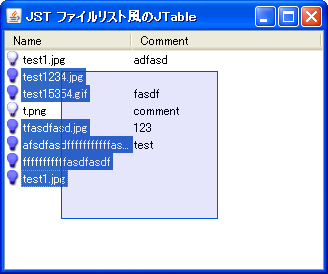
Advertisement
#screenshot
サンプルコード
#spanend
#spandel
private static final int ICON_SIZE = 16;
#spanend
#spandel
private static Rectangle getCellRect2(JTable table, Point pt, int row, int col) {
#spanend
FontMetrics fm = table.getFontMetrics(table.getFont());
Object o = table.getValueAt(row, col);
int w = fm.stringWidth(o.toString()) + ICON_SIZE + 2 + 2;
Rectangle rect = table.getCellRect(row, col, true);
rect.setSize(w, rect.height);
return rect;
#spanadd
* サンプルコード [#sourcecode]
#spanend
#spanadd
#code(link){{
#spanend
#spanadd
// @see SwingUtilities2.pointOutsidePrefSize(...)
#spanend
#spanadd
private static Rectangle getCellRect2(JTable table, int row, int col) {
#spanend
TableCellRenderer tcr = table.getCellRenderer(row, col);
Object value = table.getValueAt(row, col);
Component cell = tcr.getTableCellRendererComponent(
table, value, false, false, row, col);
Dimension itemSize = cell.getPreferredSize();
Rectangle cellBounds = table.getCellRect(row, col, false);
cellBounds.width = itemSize.width;
return cellBounds;
// FontMetrics fm = table.getFontMetrics(table.getFont());
// Object o = table.getValueAt(row, col);
// int w = fm.stringWidth(o.toString()) + 16 + 2 + 2;
// Rectangle rect = table.getCellRect(row, col, true);
// rect.setSize(w, rect.height);
// return rect;
}
#spandel
#spanend
#spandel
class TestRenderer extends Box implements TableCellRenderer {
#spanend
private final MyLabel textLabel;
private final JLabel iconLabel = new JLabel();
public int getStringWidth(int row, int column) {
FontMetrics fm = table.getFontMetrics(table.getFont());
Object o = table.getValueAt(row, column);
return fm.stringWidth(o.toString())
+ iconLabel.getPreferredSize().width
+ textLabel.getInsets().left
+ textLabel.getInsets().right;
}
#spandel
//......
#spanend
解説
上記のサンプルでは、Nameカラムのセル中にあるアイコンと文字列の上でクリックされた場合のみ、そのセルが選択されるようになっています。解説
-
0列目のNameカラムのセル中にあるアイコンと文字列の上でクリックされた場合のみ、そのセルが選択されるよう設定 -
JTable.putClientProperty("Table.isFileList", Boolean.TRUE)を設定して0列目の文字列以外がクリックされても選択されないように変更-
Table.isFileListはWindowsLookAndFeelのみ有効?
-
-
JTable#columnAtPoint(Point)メソッドをオーバーライドし MouseAdapterMouseInputAdapterを設定し、Nameカラムのセルの文字列上でクリックされたかどうかを判別 -
クリックされたポイントがそのセルの文字列上に無い場合、別のセル(幅0のダミーカラム)がクリックされたように偽装し、現在の選択状態を解除 - JTable.putClientProperty("Table.isFileList", Boolean.TRUE) で、0列目の文字列以外がクリックされても選択されないように変更
- Windows LnF のみ?
- 範囲選択の場合は、文字列の幅を自前で計算
参考リンク
参考リンク
コメント
-
JTable#columnAtPoint(Point)メソッドをオーバーライドする方法では、CPUが100%になってしまうので、クリック、ドラッグした場合だけ、評価するように修正しました。 -- aterai -
JTable#getToolTipText(MouseEvent)メソッドをオーバーライドして、Nameカラムのセルの余白では、ツールチップも表示しないように変更しました。 -- aterai -
table.putClientProperty("Table.isFileList", Boolean.TRUE);を使えば、MouseListenerなどもすべて必要なさそう…。 -- aterai-
putClientProperty("Table.isFileList", Boolean.TRUE)を使用するように変更、JListのアイテムを範囲指定で選択での範囲選択機能を追加。 -- aterai
-
- Ctrl+Aなどの
JTable#selectAll()で、Commentカラムが選択できるのを修正。 -- aterai
コメント
- JTable#columnAtPoint(Point)メソッドをオーバーライドする方法では、CPUが100%になってしまうので、クリック、ドラッグした場合だけ、評価するように修正しました。 -- terai
- JTable#getToolTipText(MouseEvent)メソッドをオーバーライドして、Nameカラムのセルの余白では、ツールチップも表示しないように変更しました。 -- terai
- table.putClientProperty("Table.isFileList", Boolean.TRUE); を使えば、MouseListenerなどもすべて必要なさそう…。 -- terai
- putClientProperty("Table.isFileList", Boolean.TRUE) を使用するように変更、JListのアイテムを範囲指定で選択での範囲選択機能を追加。 -- terai