JListのスクロールをセルユニット単位にするかを変更する
Total: 1925, Today: 3, Yesterday: 0
Posted by aterai at
Last-modified:
Summary
JListのスクロールバーをマウスでドラッグした場合、セルの上辺を固定したユニット単位のスクロールかなめらなかにスクロールするかを設定します。
Screenshot
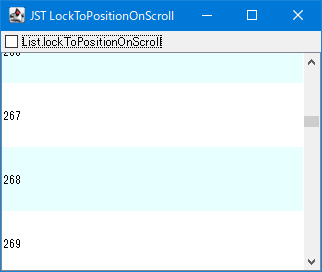
Advertisement
Source Code Examples
String key = "List.lockToPositionOnScroll";
// UIManager.put(key, Boolean.FALSE);
DefaultListModel<String> model = new DefaultListModel<>();
IntStream.range(0, 1000)
.mapToObj(Objects::toString)
.forEach(model::addElement);
JList<String> list = new JList<String>(model) {
@Override public void updateUI() {
setCellRenderer(null);
super.updateUI();
ListCellRenderer<? super String> renderer = getCellRenderer();
setCellRenderer((list, value, index, isSelected, cellHasFocus) -> {
Component c = renderer.getListCellRendererComponent(
list, value, index, isSelected, cellHasFocus);
if (isSelected) {
c.setForeground(list.getSelectionForeground());
c.setBackground(list.getSelectionBackground());
} else {
c.setForeground(list.getForeground());
c.setBackground(index % 2 == 0
? EVEN_BACKGROUND
: list.getBackground());
}
return c;
});
}
};
list.setFixedCellHeight(64);
JCheckBox check = new JCheckBox(key, UIManager.getBoolean(key));
check.addActionListener(e -> UIManager.put(key, check.isSelected()));
Description
WindowsLookAndFeel- デフォルトは
UIManager.getBoolean("List.lockToPositionOnScroll") == Boolean.TRUEでセルの上辺を固定したユニット単位のスクロール - ホイールスクロールや矢印ボタンのクリック、カーソルキーなどのスクロールは
List.lockToPositionOnScrollの設定は影響しない
- デフォルトは
BasicLookAndFeel- デフォルトは
UIManager.getBoolean("List.lockToPositionOnScroll") == Boolean.FALSEでなめらかにスクロール MetalLookAndFeelはUIManager.put("List.lockToPositionOnScroll", Boolean.TRUE)を設定するとスクロールバーのマウスドラッグでもユニット単位のスクロールが可能
- デフォルトは
NumbusLookAndFeelList.lockToPositionOnScrollの設定は影響せず、スクロールバーのマウスドラッグはなめらかでもセルの上辺を固定したユニット単位のスクロールではなく、ホイールスクロールや矢印ボタンのクリックと同じスクロールになる