Swing/RowSelection のバックアップの現在との差分(No.24)
- category: swing
folder: RowSelection
title: JTableで行を選択
tags: [JTable, ListSelectionListener]
author: aterai
pubdate: 2004-05-24T05:21:46+09:00
description: JTableで、行を選択した場合の動作をテストします。
image:
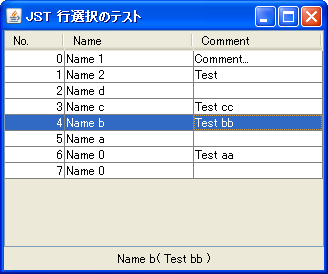
概要
JTableで、行を選択した場合の動作をテストします。
Screenshot
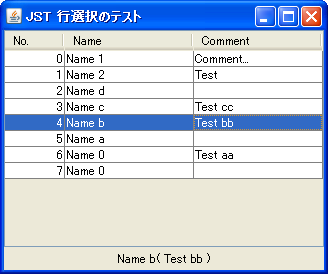
Advertisement
サンプルコード
table = new JTable(model);
table.setAutoCreateRowSorter(true);
#spandel
table.getSelectionModel().addListSelectionListener(new ListSelectionListener() {
#spanend
@Override public void valueChanged(ListSelectionEvent e) {
if (e.getValueIsAdjusting()) {
return;
}
int sc = table.getSelectedRowCount();
changeInfoPanel((sc == 1) ? getInfo() : " ");
#spanadd
table.getSelectionModel().addListSelectionListener(e ->
#spanend
if (e.getValueIsAdjusting()) {
return;
}
int sc = table.getSelectedRowCount();
changeInfoPanel((sc == 1) ? getInfo() : " ");
});
#spandel
//...
#spanend
#spanadd
// ...
#spanend
private String getInfo() {
int index = table.convertRowIndexToModel(table.getSelectedRow());
String str = (String) model.getValueAt(index, 0);
Integer idx = (Integer) model.getValueAt(index, 1);
Boolean flg = (Boolean) model.getValueAt(index, 2);
return String.format("%s, %d, %s", str, idx, flg);
}
解説
マウス、カーソルキー、Tabキーでの選択状態の変更に対応するために、JTableにMouseListenerリスナーを設定するのではなく、JTable#getSelectionModelメソッドでListSelectionModelを参照し、このモデルにListSelectionListenerリスナーを追加して利用します。
上記のサンプルでは、マウス、カーソルキー、Tabキーでの選択状態の変更に対応するため、JTableにMouseListenerリスナーを設定するのではなくJTable#getSelectionModelメソッドでListSelectionModelを参照し、このモデルにListSelectionListenerリスナーを追加しています。
ListSelectionEvent#getValueIsAdjusting()メソッドでイベントが重複処理を起こさないように制御しています。
-
ListSelectionEvent#getValueIsAdjusting()メソッドでイベントが重複処理を起こさないよう設定