Swing/ProgressMonitorInputStream のバックアップ(No.4)
- バックアップ一覧
- 差分 を表示
- 現在との差分 を表示
- 現在との差分 - Visual を表示
- ソース を表示
- Swing/ProgressMonitorInputStream へ行く。
- 1 (2013-04-22 (月) 03:35:42)
- 2 (2013-09-16 (月) 20:04:19)
- 3 (2014-02-04 (火) 15:03:27)
- 4 (2014-12-19 (金) 14:13:43)
- 5 (2014-12-19 (金) 21:05:16)
- 6 (2015-09-17 (木) 18:10:52)
- 7 (2016-05-30 (月) 16:11:37)
- 8 (2017-08-16 (水) 17:31:33)
- 9 (2018-08-22 (水) 20:05:54)
- 10 (2020-08-16 (日) 17:12:26)
- 11 (2022-01-14 (金) 07:59:19)
- 12 (2024-02-16 (金) 08:25:14)
- title: ProgressMonitorInputStreamを使用してテキストファイルのダウンロード状況を表示 tags: [ProgressMonitorInputStream, ProgressMonitor, JProgressBar, SwingWorker, URLConnection, JTextArea] author: aterai pubdate: 2013-04-22T03:35:42+09:00 description: ProgressMonitorInputStreamを使用してテキストファイルのダウンロード状態を進捗表示します。
概要
ProgressMonitorInputStreamを使用してテキストファイルのダウンロード状態を進捗表示します。
Screenshot
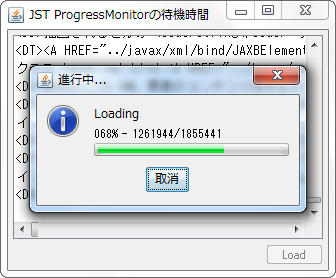
Advertisement
サンプルコード
class RunAction extends AbstractAction {
public RunAction() {
super("Load");
}
@Override public void actionPerformed(ActionEvent e) {
runButton.setEnabled(false);
textArea.setText("");
URLConnection urlConnection = getURLConnection();
if(urlConnection==null) {
return;
}
Charset cs = getCharset(urlConnection, "EUC-JP");
int length = urlConnection.getContentLength();
JFrame frame = (JFrame)SwingUtilities.getWindowAncestor((Component)e.getSource());
try{
InputStream is = urlConnection.getInputStream();
ProgressMonitorInputStream pmis = new ProgressMonitorInputStream(frame, "Loading", is);
monitor = pmis.getProgressMonitor();
monitor.setNote(" "); //Need for JLabel#getPreferredSize
monitor.setMillisToDecideToPopup(0);
monitor.setMillisToPopup(0);
monitor.setMinimum(0);
monitor.setMaximum(length);
worker = new MonitorTask(pmis, cs, length);
worker.execute();
}catch(IOException ex) {
ex.printStackTrace();
}
}
}
private class MonitorTask extends Task {
public MonitorTask(ProgressMonitorInputStream pmis, Charset cs, int length) {
super(pmis, cs, length);
}
@Override protected void process(List<Chunk> chunks) {
for(Chunk c: chunks) {
textArea.append(c.line+"\n");
monitor.setNote(c.note);
}
textArea.setCaretPosition(textArea.getDocument().getLength());
}
@Override public void done() {
runButton.setEnabled(true);
String text = null;
try{
if(pmis!=null) {
pmis.close();
}
text = isCancelled() ? "Cancelled" : get();
}catch(IOException | InterruptedException | ExecutionException ex) {
ex.printStackTrace();
text = "Exception";
}
System.out.println(text);
}
}
private static class Task extends SwingWorker<String, Chunk> {
protected final ProgressMonitorInputStream pmis;
protected final Charset cs;
protected final int length;
public Task(ProgressMonitorInputStream pmis, Charset cs, int length) {
super();
this.pmis = pmis;
this.cs = cs;
this.length = length;
}
@Override public String doInBackground() {
String ret = "Done";
try(BufferedReader reader = new BufferedReader(new InputStreamReader(pmis, cs));
Scanner scanner = new Scanner(reader)) {
int i = 0;
int size = 0;
while(scanner.hasNextLine()) {
if(i%50==0) { //Wait
Thread.sleep(10);
}
i++;
String line = scanner.nextLine();
size += line.getBytes(cs).length + 1; //+1: \n
String note = String.format("%03d%% - %d/%d%n", 100*size/length, size, length);
//System.out.println(note);
publish(new Chunk(line, note));
}
}catch(InterruptedException | IOException ex) {
System.out.println("Exception");
ret = "Exception";
cancel(true);
}
return ret;
}
}
解説
上記のサンプルでは、URLConnectionから開いたInputStreamにProgressMonitorInputStreamをラップして、ファイルのダウンロード進捗状態をProgressMonitorで表示しています。
ProgressMonitorInputStreamの使用するProgressMonitorの最大値は、ファイルサイズ(バイト)ProgressMonitorInputStreamがデフォルトで設定する最大値は、InputStream#available()の値- この値がダウンロード中のストリームの合計バイト数を返す訳ではないので、これを最大値のままにしておくと、
ProgressMonitorが表示されない、またはすぐ閉じてしまう URLConnection#getContentLength()で取得したバイト数をProgressMonitor#setMaximum(...)で設定
- 一行ずつ
JTextAreaに文字列として読み込ませるために、InputStreamReaderを使用しているので、エンコードをURLConnection#getContentEncoding()やURLConnection#getContentType()などで取得- 何パーセント読み込んだかを
ProgressMonitor#setNote(...)で表示する場合は、一行が何バイトかをString#getBytes(Charset)で取得して計算 - 注: 改行は
1バイトで決め打ちしている - 進捗を表示する前に
ProgressMonitor#setNote("dummy note");としておかないと、Noteに使用するJLabelがnullのままで表示されない、またはレイアウトがおかしくなる
- 何パーセント読み込んだかを