Swing/TextShiftOffset のバックアップ(No.8)
- バックアップ一覧
- 差分 を表示
- 現在との差分 を表示
- 現在との差分 - Visual を表示
- ソース を表示
- Swing/TextShiftOffset へ行く。
- 1 (2008-02-02 (土) 22:21:50)
- 2 (2008-03-12 (水) 19:33:29)
- 3 (2013-01-27 (日) 19:56:00)
- 4 (2015-07-27 (月) 19:05:31)
- 5 (2016-06-21 (火) 15:26:44)
- 6 (2016-08-15 (月) 15:30:55)
- 7 (2017-05-19 (金) 09:56:24)
- 8 (2018-05-09 (水) 15:51:27)
- 9 (2018-06-01 (金) 14:38:31)
- 10 (2018-06-02 (土) 17:06:42)
- 11 (2018-08-20 (月) 20:19:06)
- 12 (2018-09-13 (木) 15:33:04)
- 13 (2018-09-17 (月) 16:39:15)
- 14 (2020-09-18 (金) 17:12:13)
- 15 (2022-05-18 (水) 06:22:13)
- 16 (2024-03-02 (土) 18:55:49)
- 17 (2024-05-12 (日) 21:34:16)
- 18 (2025-01-03 (金) 08:57:02)
- 19 (2025-01-03 (金) 09:01:23)
- 20 (2025-01-03 (金) 09:02:38)
- 21 (2025-01-03 (金) 09:03:21)
- 22 (2025-01-03 (金) 09:04:02)
- 23 (2025-06-19 (木) 12:41:37)
- 24 (2025-06-19 (木) 12:43:47)
- category: swing
folder: TextShiftOffset
title: JButtonのテキストシフト量を変更
tags: [JButton, UIManager]
author: aterai
pubdate: 2007-12-31T16:51:19+09:00
description: JButtonをクリックしたときのテキストシフト量を変更します。
image:
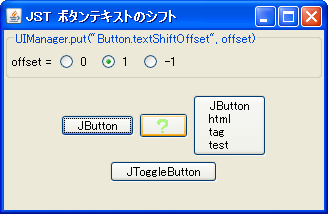
概要
JButtonをクリックしたときのテキストシフト量を変更します。
Screenshot
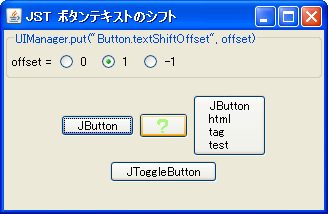
Advertisement
サンプルコード
UIManager.put("Button.textShiftOffset", 0);
SwingUtilities.updateComponentTreeUI(this);
解説
上記のサンプルでは、JButtonをクリックした際に、あわせて内部の文字列が移動する距離を、0、1、-1と切り替えることができます。
- メモ
JButtonに設定したIconは文字列と同様に移動するが、文字列がHTMLテキストの場合は無効で移動しないJToggleButtonなどには、効果がないUIManager.put("ToggleButton.textShiftOffset", 1)なども無効
Java 1.5.0+WindowsLookAndFeelのデフォルトは1Java 1.6.0+WindowsLookAndFeelのデフォルトは0