Swing/BoldMetal のバックアップ(No.8)
- バックアップ一覧
- 差分 を表示
- 現在との差分 を表示
- 現在との差分 - Visual を表示
- ソース を表示
- Swing/BoldMetal へ行く。
- 1 (2013-01-21 (月) 00:02:35)
- 2 (2013-01-28 (月) 02:19:01)
- 3 (2014-10-25 (土) 23:52:38)
- 4 (2014-12-31 (水) 01:39:58)
- 5 (2015-03-09 (月) 14:46:02)
- 6 (2015-03-16 (月) 17:28:33)
- 7 (2016-04-13 (水) 17:43:02)
- 8 (2016-06-01 (水) 18:59:23)
- 9 (2017-09-08 (金) 19:09:03)
- 10 (2018-09-26 (水) 13:54:12)
- 11 (2020-09-29 (火) 18:31:02)
- 12 (2022-05-31 (火) 17:35:48)
- 13 (2025-01-03 (金) 08:57:02)
- 14 (2025-01-03 (金) 09:01:23)
- 15 (2025-01-03 (金) 09:02:38)
- 16 (2025-01-03 (金) 09:03:21)
- 17 (2025-01-03 (金) 09:04:02)
- 18 (2025-06-19 (木) 12:41:37)
- 19 (2025-06-19 (木) 12:43:47)
- title: MetalLookAndFeelで太字フォントを使用しない tags: [MetalLookAndFeel, LookAndFeel, Font, UIManager, Html] author: aterai pubdate: 2013-01-21T00:02:35+09:00 description: MetalLookAndFeelで太字フォントを使用しないように設定します。
概要
MetalLookAndFeelで太字フォントを使用しないように設定します。
Screenshot
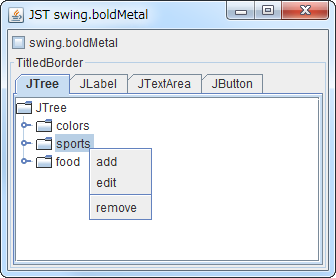
Advertisement
サンプルコード
解説
上記のサンプルでは、UIManager.put("swing.boldMetal", Boolean.FALSE);として、JLabel、JButton、TitleBorderなどのデフォルトとしてボールド(太字)フォントを使用しないように設定しています。
システムプロパティーswing.boldMetalをfalseに設定する方法でもボールド(太字)フォントを使用しないように設定することができます。
> java -Dswing.boldMetal=false example.MainPanel
- デフォルトプロパティーの
swing.boldMetalが、システムプロパティーのswing.boldMetalより優先される Htmlで<html><b>...</b></html>のように装飾した場合は、デフォルトプロパティーswing.boldMetalより優先される(このサンプルでは、JTabbedPaneの選択タブタイトルを<html><b>...</b></html>で装飾)- 以下のようにデフォルトプロパティー
swing.boldMetalを更新することで切り替え可能
JCheckBox check = new JCheckBox("swing.boldMetal");
check.addActionListener(new ActionListener() {
@Override public void actionPerformed(ActionEvent e) {
JCheckBox c = (JCheckBox) e.getSource();
UIManager.put("swing.boldMetal", c.isSelected());
// re-install the Metal Look and Feel
try {
UIManager.setLookAndFeel(new MetalLookAndFeel());
} catch (Exception ex) {
ex.printStackTrace();
}
// Update the ComponentUIs for all Components. This
// needs to be invoked for all windows.
SwingUtilities.updateComponentTreeUI(SwingUtilities.getWindowAncestor(c));
}
});