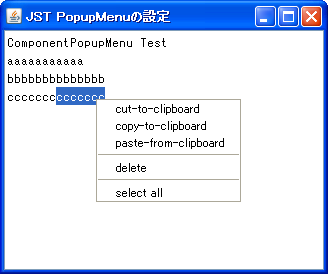Swing/ComponentPopupMenu のバックアップ(No.7)
- バックアップ一覧
- 差分 を表示
- 現在との差分 を表示
- 現在との差分 - Visual を表示
- ソース を表示
- Swing/ComponentPopupMenu へ行く。
- 1 (2008-03-10 (月) 01:39:57)
- 2 (2008-03-17 (月) 02:22:47)
- 3 (2008-03-21 (金) 19:04:29)
- 4 (2008-04-05 (土) 20:59:02)
- 5 (2008-04-10 (木) 18:58:52)
- 6 (2008-04-12 (土) 01:42:29)
- 7 (2011-05-04 (水) 19:00:01)
- 8 (2012-02-19 (日) 04:10:20)
- 9 (2013-01-24 (木) 01:09:16)
- 10 (2013-10-12 (土) 20:17:04)
- 11 (2014-11-01 (土) 00:46:09)
- 12 (2014-12-03 (水) 01:08:23)
- 13 (2015-04-14 (火) 17:14:54)
- 14 (2017-03-07 (火) 14:36:30)
- 15 (2017-11-02 (木) 15:34:40)
- 16 (2018-01-09 (火) 17:27:46)
- 17 (2018-09-20 (木) 21:36:53)
- 18 (2020-09-23 (水) 00:47:22)
- 19 (2022-05-24 (火) 10:29:56)
- 20 (2022-08-20 (土) 22:15:25)
- 21 (2025-01-03 (金) 08:57:02)
- 22 (2025-01-03 (金) 09:01:23)
- 23 (2025-01-03 (金) 09:02:38)
- 24 (2025-01-03 (金) 09:03:21)
- 25 (2025-01-03 (金) 09:04:02)
- 26 (2025-06-19 (木) 12:41:37)
- 27 (2025-06-19 (木) 12:43:47)
TITLE:JPopupMenuをコンポーネントに追加
Posted by aterai at 2008-03-10
JPopupMenuをコンポーネントに追加
JPopupMenuをコンポーネントに追加します。
- &jnlp;
- &jar;
- &zip;
サンプルコード
JTextArea textArea = new JTextArea("ComponentPopupMenu Test");
textArea.setComponentPopupMenu(new TextComponentPopupMenu(textArea));
class TextComponentPopupMenu extends JPopupMenu {
private final Action cutAction = new DefaultEditorKit.CutAction();
private final Action copyAction = new DefaultEditorKit.CopyAction();
private final Action pasteAction = new DefaultEditorKit.PasteAction();
private final Action deleteAction;
private final Action selectAllAction;
public TextComponentPopupMenu(final JTextComponent textArea) {
super();
add(cutAction);
add(copyAction);
add(pasteAction);
addSeparator();
add(deleteAction = new AbstractAction("delete") {
public void actionPerformed(ActionEvent evt) {
textArea.replaceSelection(null);
}
});
addSeparator();
add(selectAllAction = new AbstractAction("select all") {
public void actionPerformed(ActionEvent evt) {
textArea.selectAll();
}
});
//ActionMap am = textArea.getActionMap();
//add(cutAction = am.get("cut-to-clipboard"));
//add(copyAction = am.get("copy-to-clipboard"));
//add(am.get("paste-from-clipboard"));
//addSeparator();
//add(deleteAction = am.get("delete-next"));
//addSeparator();
//add(am.get("select-all"));
}
public void show(Component c, int x, int y) {
JTextComponent textArea = (JTextComponent)c;
boolean flg = textArea.getSelectedText()!=null;
cutAction.setEnabled(flg);
copyAction.setEnabled(flg);
deleteAction.setEnabled(flg);
super.show(c, x, y);
}
}
解説
上記のサンプルでは、JTextAreaにsetComponentPopupMenu(JPopupMenu)メソッドで、ポップアップメニューを追加しています。
JDK1.5でこのメソッドが追加されたため、各コンポーネントにマウスリスナーを設定して、e.isPopupTrigger()でポップアップを表示するクリックかを判断するといったコードを書く必要が無くなっています。
ポップアップメニューを表示するときに、コンポーネントの状態(例えばJTableやJListなどでの行選択の有無や、テキストが選択されてるかとどうかなどの条件)で、 メニューが実行可か不可かを変更したい場合は、JPopupMenu#show(Component, int, int) メソッドをオーバーライドして使用します。
このサンプルでは、テキストが選択されている場合だけ、カット、コピー、削除メニューが有効になるよう設定しています。
以下のように、PopupMenuListener を追加しても、同様の処理*1を行うことが出来ます。
popup.addPopupMenuListener(new PopupMenuListener() {
public void popupMenuCanceled(PopupMenuEvent e) {}
public void popupMenuWillBecomeInvisible(PopupMenuEvent e) {}
public void popupMenuWillBecomeVisible(PopupMenuEvent e) {
boolean flg = textArea.getSelectedText()!=null;
cutAction.setEnabled(flg);
copyAction.setEnabled(flg);
deleteAction.setEnabled(flg);
}
});