Swing/ProgressBarSelectionColor のバックアップ(No.6)
- バックアップ一覧
- 差分 を表示
- 現在との差分 を表示
- 現在との差分 - Visual を表示
- ソース を表示
- Swing/ProgressBarSelectionColor へ行く。
- 1 (2014-08-28 (木) 17:07:47)
- 2 (2014-08-29 (金) 00:41:05)
- 3 (2014-09-14 (日) 20:53:08)
- 4 (2014-10-23 (木) 00:49:24)
- 5 (2015-11-15 (日) 03:16:06)
- 6 (2017-05-12 (金) 15:55:53)
- 7 (2018-05-02 (水) 14:56:49)
- 8 (2020-04-25 (土) 20:46:23)
- 9 (2021-10-27 (水) 00:03:40)
- 10 (2025-01-03 (金) 08:57:02)
- 11 (2025-01-03 (金) 09:01:23)
- 12 (2025-01-03 (金) 09:02:38)
- 13 (2025-01-03 (金) 09:03:21)
- 14 (2025-01-03 (金) 09:04:02)
- 15 (2025-06-19 (木) 12:41:37)
- 16 (2025-06-19 (木) 12:43:47)
- category: swing
folder: ProgressBarSelectionColor
title: JProgressBarの進捗状況と進捗文字列色を変更する
tags: [JProgressBar, UIManager, LookAndFeel]
author: aterai
pubdate: 2014-08-25T00:01:25+09:00
description: JProgressBarの進捗状況の色や、それで塗り潰された場合の進捗文字列色を変更します。
image:

概要
JProgressBarの進捗状況の色や、それで塗り潰された場合の進捗文字列色を変更します。
Screenshot
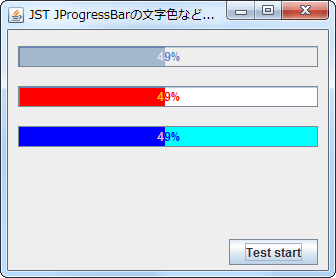
Advertisement
サンプルコード
//progressBar1
UIManager.put("ProgressBar.foreground", Color.RED);
UIManager.put("ProgressBar.selectionForeground", Color.ORANGE);
UIManager.put("ProgressBar.background", Color.WHITE);
UIManager.put("ProgressBar.selectionBackground", Color.RED);
//progressBar2
progressBar2.setForeground(Color.BLUE);
progressBar2.setBackground(Color.CYAN.brighter());
progressBar2.setUI(new BasicProgressBarUI() {
@Override protected Color getSelectionForeground() {
return Color.PINK;
}
@Override protected Color getSelectionBackground() {
return Color.BLUE;
}
});
解説
- 上:
Default - 中:
UIManager.put(...);- 文字色:
"ProgressBar.foreground" - 背景色:
"ProgressBar.background" - 進捗状況で塗り潰された場合の文字色:
"ProgressBar.selectionForeground" - 進捗状況の塗り潰し色:
"ProgressBar.selectionBackground" NimbusLookAndFeelでは、すべて無効WindowsLookAndFeelでは、"ProgressBar.background"が無効
- 文字色:
- 下:
BasicProgressBarUI- 文字色:
JProgressBar#setForeground(Color)で設定 - 背景色:
JProgressBar#setBackground(Color)で設定 - 進捗状況で塗り潰された場合の文字色:
BasicProgressBarUI#getSelectionForeground()をオーバーライドして設定 - 進捗状況の塗り潰し色:
BasicProgressBarUI#getSelectionBackground()をオーバーライドして設定
- 文字色: