Swing/ExportToClipboard のバックアップ(No.5)
- バックアップ一覧
- 差分 を表示
- 現在との差分 を表示
- 現在との差分 - Visual を表示
- ソース を表示
- Swing/ExportToClipboard へ行く。
- 1 (2018-05-21 (月) 17:31:01)
- 2 (2018-06-29 (金) 16:04:52)
- 3 (2020-06-10 (水) 13:44:57)
- 4 (2021-11-28 (日) 08:36:38)
- 5 (2023-05-29 (月) 04:59:59)
- 6 (2025-01-03 (金) 08:57:02)
- 7 (2025-01-03 (金) 09:01:23)
- 8 (2025-01-03 (金) 09:02:38)
- 9 (2025-01-03 (金) 09:03:21)
- 10 (2025-01-03 (金) 09:04:02)
- 11 (2025-06-19 (木) 12:41:37)
- 12 (2025-06-19 (木) 12:43:47)
- category: swing
folder: ExportToClipboard
title: JList間でのコピー&ペーストによるアイテムの移動
tags: [JList, TransferHandler, Clipboard, JPopupMenu]
author: aterai
pubdate: 2018-05-21T17:27:59+09:00
description: JList間でコピー&ペーストによるアイテムの複製・移動を行います。
image: https://drive.google.com/uc?id=1wNH_7qaS-YirfMG-vli1p7sETt3v5oaciA
hreflang:
href: https://java-swing-tips.blogspot.com/2018/06/move-items-by-copying-and-pasting.html lang: en
概要
JList間でコピー&ペーストによるアイテムの複製・移動を行います。
Screenshot
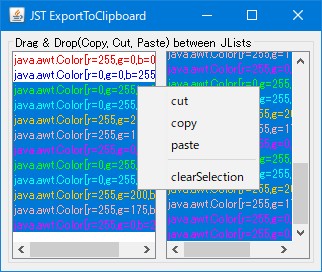
Advertisement
サンプルコード
class ListPopupMenu extends JPopupMenu {
private final JMenuItem cutItem;
private final JMenuItem copyItem;
protected ListPopupMenu(JList<?> list) {
super();
Clipboard clipboard = Toolkit.getDefaultToolkit().getSystemClipboard();
TransferHandler handler = list.getTransferHandler();
cutItem = add("cut");
cutItem.addActionListener(e -> {
handler.exportToClipboard(list, clipboard, TransferHandler.MOVE);
});
copyItem = add("copy");
copyItem.addActionListener(e -> {
handler.exportToClipboard(list, clipboard, TransferHandler.COPY);
});
add("paste").addActionListener(e -> {
handler.importData(list, clipboard.getContents(null));
});
addSeparator();
add("clearSelection").addActionListener(e -> list.clearSelection());
}
@Override public void show(Component c, int x, int y) {
if (c instanceof JList) {
boolean isSelected = !((JList<?>) c).isSelectionEmpty();
cutItem.setEnabled(isSelected);
copyItem.setEnabled(isSelected);
super.show(c, x, y);
}
}
}
解説
上記のサンプルでは、TransferHandlerを使ったJListのドラッグ&ドロップによる並べ替えを元にし、ドラッグ&ドロップに加えてクリップボード経由でのアイテム移動や複製が可能になるようなListItemTransferHandlerを作成して、JListに設定しています。
- TransferHandlerを使ったJListのドラッグ&ドロップによる並べ替えでは
TransferHandler.TransferSupport#isDrop()がfalseの場合はインポート不可(TransferHandler#canImport(...) == false)とし、またActionMapでもキーボードによるコピーなどを無効に設定している - 一方このサンプルでは
TransferHandler.TransferSupport#isDrop()がfalseの場合、以下のようにキーボード入力やJPopupMenuからのカット、コピー、ペーストと判断してJList#getSelectedIndex()で取得した位置にアイテムを貼り込むように変更private static int getIndex(TransferHandler.TransferSupport info) { JList<?> target = (JList<?>) info.getComponent(); int index; // = dl.getIndex(); if (info.isDrop()) { // Mouse Drag & Drop System.out.println("Mouse Drag & Drop"); TransferHandler.DropLocation tdl = info.getDropLocation(); if (tdl instanceof JList.DropLocation) { index = ((JList.DropLocation) tdl).getIndex(); } else { index = target.getSelectedIndex(); } } else { // Keyboard Copy & Paste index = target.getSelectedIndex(); } DefaultListModel<?> listModel = (DefaultListModel<?>) target.getModel(); // boolean insert = dl.isInsert(); int max = listModel.getSize(); // int index = dl.getIndex(); index = index < 0 ? max : index; // If it is out of range, it is appended to the end index = Math.min(index, max); return index; }
参考リンク
- TransferHandler.TransferSupport#isDrop() (Java Platform SE 8)
- TransferHandlerを使ったJListのドラッグ&ドロップによる並べ替え